I am not seeing any option to choose colours in the bric settings with 1.1.
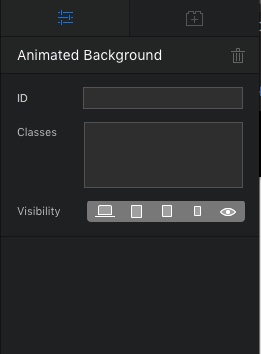
I am not seeing any option to choose colours in the bric settings with 1.1.
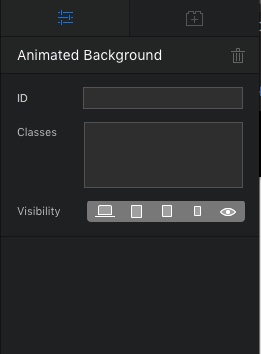
Hello @Flashman, can you please send me the image as PM, because I again have the problem with the forum certificates, so I can not see any images.
Do you have this problem only with the latest beta, or also with the stable version?
Can you please once restart Blocs, and test if it works after a Blocs restart.
Thank you very much in advanced.
Anyone know how to keep this within a Bloc and not the whole page? I would like to create this within a section/header.
Neither one of these links work
http://blocs-extensions.com/brics/free_brics/anim_background/demo/
http://blocs-extensions.com/brics/free_brics/anim_background/video/
The requested document was not found on this server.
Have you tried colouring the backgrounds of the other blocs to make them white for example?
Hi ya,
No - what I was trying to achieve was this bric as a back ground for a banner and layer an image and text over it. Seen it on a few Wordpress sites a while back and they used it to great effect, just gave a nice feeling to the site.
But i see where you are coming from, colour the remaining blocs white.
Think it looks a but tacky on the whole page, they I guess it all depends how it’s designed.
I guess with some code it could be directed to a bloc only…
Be nice to see how people have used this bric.
i’ve a stupid question cause I’m a newbie with Blocs. after installing an extension, how can I use it?
tx
Place the Bric anywhere on your page. For Brics like this I tend to place them in the footer, the location for one like this doesn’t matter so much.
You will find the Bric in the Bric Library. Right hand panel. If you just installed it, you will probably need to restart Blocs for it to show up in the library.
ok thank you very much Malachiman, I did as you said. I putted the brick with animated background, but nothing happen 
Same here, David. I wonder if the latest version of Blocs has caused it to play up.
I have just tried this and done exactly as @PeteSharp has said - and it does work perfectly as said.
I just want to assign it as a background to a bloc, will look into it when I get time.
The ID I have on mine is : be-animBackground
Have you downloaded this from Blocs App store? or from the link at the top, as I believe this was updated - if not, delete the bric and re-download from below.
yes the problem was that! I’ve downloaded the bric from the link you wrote and now everything is ok.
tx a lot
Nice one - enjoy! please upload your result if you stick with this bric - as great to see how people are using Brics etc.
Im still a newbie myself to using Blocs, and since I have moved away from other builders my mind is slowly being trained the Blocs way! well…kind of, I still get stumped on the most silliest of things, i then do it and a few weeks later - totally forget how I did it ! -
I have been working on a few projects at the same time.
The only code i know is to ask people on this forum! I have played around on w3-schools a little but trying to work with the tools given and keep it simple as i can. There is a huge learning curve and Blocs can do so so much…enjoy!
Great bric worth bumping the topic ![]()
I found it and use it in a project in development.
The purpose of my post is to stimulate our brilliant custom brics dev (@Whittfield and others ?) to make a bric allowing to manipulate blocs or page backgrounds with plain colors or gradients. Such as changing color on scroll, setting colors on clic and so on.
I have no idea if it is difficult or even possible but when I see the quality of custom brics around, I believe someone can do it !
Thank you and sorry to those I woke up after 2 years. ![]()
I have just tested using this bric on a website I am working on, in the same colours as yours !!!
I use it on some landing pages with colours fading, its really tidy and smooth.