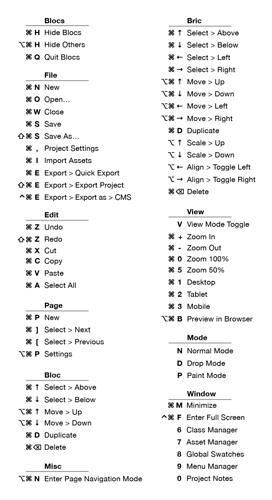Hi, another Muse refugee!, I’m really liking Blocs so it has been a blessing in disguise. Just starting out, does anyone have a list of the Blocs keyboard short cuts they could share with me. Thanks in advance.
![]()
![]() EDIT: For those looking for Blocs Keyboard Shortcuts, I posted one below in this post.
EDIT: For those looking for Blocs Keyboard Shortcuts, I posted one below in this post. ![]()
Hi @Peter,
Welcome to Blocs and the community.
I don’t recall seeing a compiled list of shortcuts, but perhaps I am wrong and someone can provide a link. But I know @Norm previously discussed it, so perhaps there is somewhere.
Pages in the documentation have them listed, if that helps you in the meantime.
https://help.blocsapp.com/blocs-basics/
https://help.blocsapp.com/brics-basics/
etc.,
You may also wish to sign up for this free “Getting Started with Blocs” Video course, to get up to speed quicker.
Thanks Norm,
Hi Thanks, I’ve already purchased the Blocs core skills course from Eldar. Excellent course so far!
Thanks! If you would need any help, I am always happy to help!
By the way, I think I have added the essential shortcuts document in Blocs Core Training. If you haven’t already, check it out.
Cheers,
Eldar
If you you take a look at the main menu you will see all the shortcuts for each item but I’ll get a page compiled and added to the knowledge base asap
Yes, you can download the pdf for reference and there also is a nice video on using the shortcuts.
casey
I made this in the early morning last night, looked at it again after a few hours of sleep today. It seems accurate and covers most the (all?) shortcuts.
But then again maybe I need more sleep. ![]()
Hope it helps someone.
![]()
Edit / Update: I woke up a little bit more and noticed the View was missing a few items. So I added them and the Edit menu common OS tasks as well.
Wow! This is awesome 
Great, Many thanks, just what I was looking for!
Pete
Thank you very much for the list 
Thank you very much for the list. Good job.
You’re …
- Welcome
- Welcome
- Welcome
- Welcome
- … and to anyone else you’re welcome also.

Glad it seems helpful to folks.
I’m trying to do the next/previous page that is cmd+[ or cmd+]
I don’t have [ ] on my keyboard but I have to press option+( or option+) to get [ ]
Pressing cmd+option+) or cmd+option+( does not work.
Any idea how I can use this shortcut, or if there is some sort of work-around so I can use the shortcut?
Thanks in advance ![]()