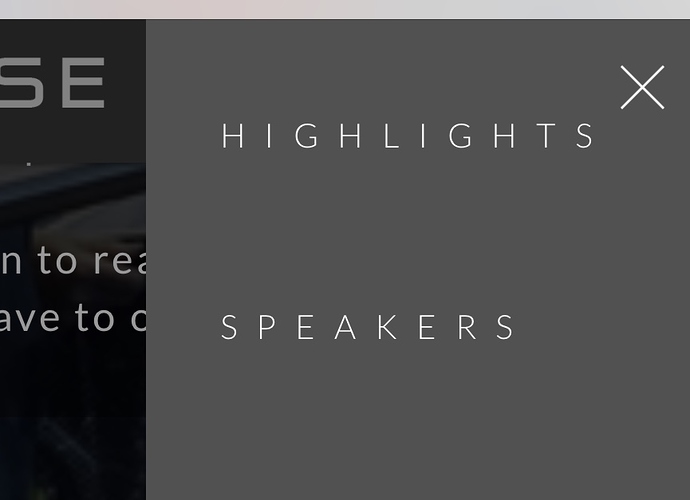Hi,
Could you specify what is the problem here?
the menu links are not aligned to the left. pls click to see the whole picture above.
Looks similar to a problem I had with a dropdown menu not aligning. When you change the text size the padding breaks. You have to fix it with classes. Look at the solution to my problem here:
Ah,
I didn’t see the full picture, sorry. Like @wolfje said, you can solve this issue by using custom class. Just add it to the link, which is out of order, and then add a margin to the left until it looks perfectly aligned.
I suspect it is because of the dropdown icon arrow that causes the misalignment. Please see the picture below:
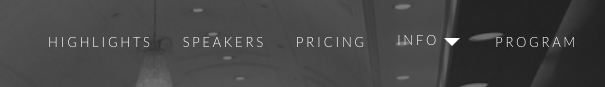
My thoughts exactly. All items w/o the arrow are nicely in line so it’s obvious the misalignment comes from the sub-menu kind of item.