Hi @pulsecms I have made a page with blocks and Puls cms for the blog. Work perfect. But is there a way to do a download area … for example. A client want to put a few files on the page and he don’t want to use a ftp client and don’t can do links on the page etc … so is it possible that he logged into pulse and do an upload from the files ( easy choose the folder and pulse do the rest ) and than the file were in blocs ? Automatically? So the client only have to choose the file ?
Thanks Tom
1 Like
Could I see a linl to the site? Interested in how you have a CMS implemented.
1 Like
Yes absolutely @tom2 
Yes you can create a Blocs page called “downloads” or something. Or from the site template you have already created, add a page with that name or something similar.
Then the client can access that page in Pulse and “upload a file” by using the upload file button:
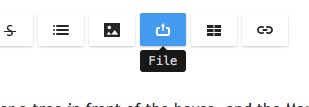
It will upload to the site (without FTP) and the client can link to the file using this WYSIWYG editor in Pulse and offer that as downloads on their site 
Let us know how it goes!
1 Like
 Tom
Tom