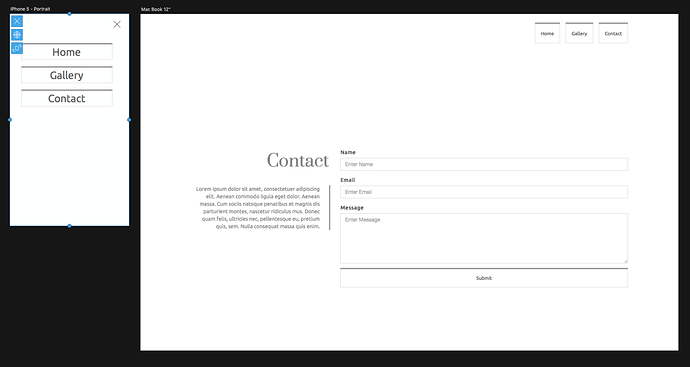I will start off by saying I love Blocs. And I am writing this only because I’d like to see improvements someday!
I think I speak for a lot of the newbies on here:
Navigation is really tough to work with. I have had to delete and remake nav bars more than anything on this program since I started using it earlier this year. I have yet to make one nav bar/button setup that I like and think looks good. Lists don’t like to behave nicely and I have learned to avoid them like the plague. Unfortunately it seems most of the preloaded nav bars are setup with lists or all of them are maybe (I’m too lazy to double check). And trying to build my own nav bar without the preloaded ones is also a frustrating experience. I also really struggle badly with working with what I call “the cool kid classes” - the ones that I have to look through past posts on the forums to do something simple. Like for example:
If someone wants to change the color of the background for the mobile dropdown menu, they would have to do it using the class manager window & add a special sub class. That’s fine that it works that way (rather confusing and detailed) but at least it works.
Every time I run into a situation like this, I have to dig through the forums to find this information. So…
Is there a place online that has a list of all these classes? It’d be great if there was! There should be a list that says. 1. the class/subclass name 2. it’s use 3. if it’s been applied or not to anything (preloaded)
I am guessing some of these hidden classes aren’t meant to be controlled by us designers. But it’d be really nice in the future to have full control of everything I possibly can! Every detail counts in my book down the smallest pixel.
Also…
I asked a question ago back when I joined wondering about some other “hidden classes” but no one ever responded to that question.
https://forum.blocsapp.com/t/styling-contact-form/3503