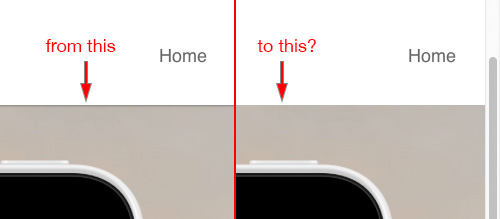I can remove the divider line that appears during the scrolling page?
Thank
If I understand you correctly, all you need to do is highlight the divider, then at the top of the screen go to bric -> delete
Though, I suspect you mean something else.
Might be this, right click the menu -> Divider -> None
Hello,
- Open Custom Class manager by pressing ‘6’.
- Add a custom class .sticky-nav.sticky
- Open this custom class and go to 4th tab (shadow settings)
- Make sure you are in ‘Box Shadow’ in ‘Normal’ mode
- Click on color picker and set the opacity to 0%
That’s all.
Cheers,
Eldar
Exactly what I did 
I just didn’t bother to answer unless it was what he was looking for.
Note to anyone asking for help…
Using screen dumps as much as possible to point out the issue will get you answers faster.
Sometimes you don’t get answers just because no one understand the issue.
Screenshots! Very good point!
@Norm, can you make some kind of pinned post with guidelines for people who are new to forum and who want to ask questions in ‘I need help’ category.
Among other things, I would definitely include the following:
- Before posting a question, use search to see if there is a similar question already answered.
- If there is nothing, post your question with as much details and screenshots as possible.
Eldar
Thank you, I solved it
Sweet, thank you!