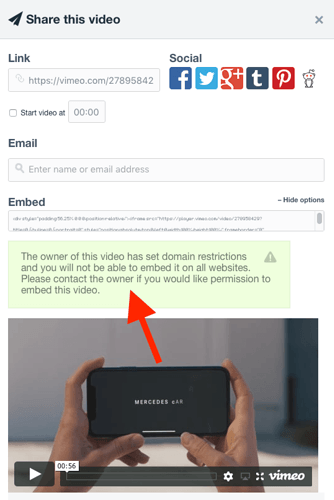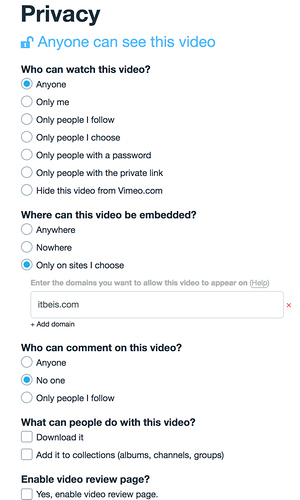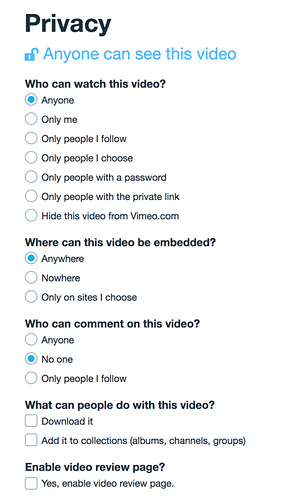Hello, I’m having issues with a video playing on Safari only. I tested Chrome, Opera and Firefox.
It seems that it’s only the first video in the lineup that is affected. I reviewd the embed settings as well as the assigned names to the individual parts of the bloc. Cannot figure it out.
Link in question.
http://itbeis.com/work.html
Any advice or suggestions would be welcomed.
My OS is: 10.13.5 High Sierra.
Safari Version 11.1.1 (13605.2.8)
Thanks
Hi @pkeenan
For me the two first videos won’t play in Safari.
Check your settings on Vimeo.
It looks like there’s some domain restriction on all the videos.
Which doesn’t make sense since the other videos do play and also has that restriction.
But it could be worth checking out.
Cheers / Johny
Thanks for checking on this Johny. I released the imbed code to anyone and the Mercedes spot at least plays from the site. I had no issues with the 2nd spot but I released that one as well after your reply.
This is all very strange. I accessed the site via my iPhone and I had the same thing happen in both Safari and Chrome. In the Safari browser of the iPhone, the 1st video showed the “Sorry” warning, in Chrome it played.
Not sure if this is a Blocs problem or Vimeo?? As you mentioned, the rest of the videos are not having any issues and all have the same settings.
Any other suggestions?
Thanks again!
Well, I had to give up the right for anyone to embed the code which I would rather not do. See screenshots.
I’ve put in a request with Vimeo and just now downloaded the Blocs update 2.6.2 with the hopes that maybe something between the two will surface with a fix.
Again, all the other videos work fine except these two. I cannot figure out the difference between them and the other files.
Thanks!
I thought it was something like that.
It could be that your domain only is http.
And that embedded Vimeo videos which always are https causes that strange issue.
Does your web hotel have “Let’s Encrypt”?
If so turn it on for your domain.
Browsers now complains that your page isn’t secure.
My site is https already so it can’t be that. It’s through GoDaddy, Not sure what you mean regarding "Does your web hotel have “Let’s Encrypt”? Are you speaking of whoever Hosts my site?
Yes, most web hosts offer free https through “Let’s Encrypt”.
Your link in your first post goes to a http site.
The “itbeis.com” defaults to http, unless you actually type https://
If you have ftp access to your domain root files you should add function to force https in your .htacess file.
So every visitor regardless only get the https site ![]()
Got it. Vimeo deletes the https from their link. It’s there if you go to the site you will see it in the URL so I don’t think that’s the issue. Vimeo got back to me and they are investigating. Stay tuned and thanks!
So…I uploaded another spot on my site and thought I had solved my past issue. I sent a note to VImeo who got back to me. Here’s their reply:
"It seems your webpage builder is manipulating our embed code to perform a “lazy load.” A lazy load defers the load of an element in a webpage. If you refresh your page in Safari, the error in the player should disappear.
Here is the code in your page:
<iframe class="embed-responsive-item lazyloaded" src="img/lazyload-ph.png" data-src="https://player.vimeo.com/video/288236145" frameborder="0" webkitallowfullscreen="" mozallowfullscreen="" allowfullscreen="" id="lexusvideo"></iframe>
(please keep in mind that you might have entered your code correctly, but it may be getting modified by your webpage builder)
Here is our default embed code:
<iframe src="https://player.vimeo.com/video/288236145" width="640" height="360" frameborder="0" webkitallowfullscreen mozallowfullscreen allowfullscreen></iframe>
Unfortunately, there isn’t anything we can do to correct this issue from our side of things. The lazy loading being applied is likely preventing your website’s referral data (the domain set in your settings) from being passed down to our player in Safari. Different browsers handle referral data differently, which is why the same issue may not occur across the board. My best recommendation would be to contact a web developer or the support services of your webpage builder."
Curious if this has happened to anyone else who hosts their videos on Vimeo but creates a path to their website?
Jakerlund, I did what you suggested in regards to the .htaccess file.
Thanks for any and all help.
Peter
This is just one of many reasons hosting on almost any outside service such as YouTube, Vimeo and others are at issue. This includes hosted audio. If you don’t have hundreds of videos host in your own server. If you do host a lot of them do so on your own separate server. It’s better for your clients seo as well not to link out to videos that display competitors videos adjacent or following theirs.
@pkeenan Blocs 3 which normally will be release until the end of the this year, should resolve your problem, because it will prevent inserted snippet from being rendered.
@HMM. Thanks for the note. The only rub with uploading videos to the hosting (in my case: GoDaddy) site is the transcoding of the elements. I get files big and small. When I upload to Vimeo, it takes care of the transcode that will render the best possible picture on the World Wide Web. I’m pretty sure GoDaddy will nick me ($$) for the amount of storage I keep on their site. Vimeo is all-inclusive. Thanks.
@webplus. Bring it on!. For now, I can live with it the issue. When Blocs 3 comes out, I will most likely redo my site from top to bottom. For now, I’ve been cobbling things together. Thanks for the note. I appreciate the tip.
Yes they do charge as do others. It depends on a lot of things. We use a CDN for large amount of videos and audio with larger clients…sometimes .even smaller ones.
Again, it depends on the “load”. Just a few videos on your own server isn’t usually a problem. Plus you can be seen as being helpful and smarter than the majority of web designers. You can at least let them know the downside of Youtube etc.Most clients who see thst their completion shows up right next to them or after a “play” causes enough of a concern to get them to go along. There are settings inside of YouTube that let you control some of these things but not all.
Another method is to download Vimeo videos offline to mp4 or mov with the help of Allavsoft.