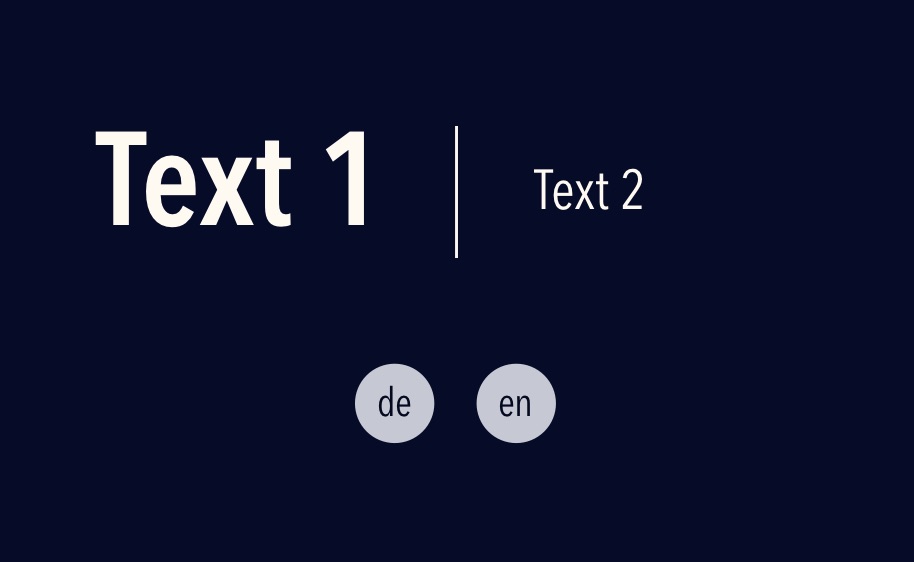Hi community, I’m new at blocs. I recently bought the Blocs Core Training from Eldar. I would like to manage margins and the appearance effects individually for 3 svg:
„Text 1“, the „line“ and „Text 2“.
I’ve placed them into 3 separate image brics, did create a custom class for each of them, but the margin-slider scales the svg. Is there anything I’d missed to do?
Try klicking on the left an/or right side of the square near the margin slider, so that only left and right margins are set.
The scaling effect is because your elements are placed in an other element, and when adding margins at the top and bottom the svg has less space and scales down.
I did. I also tried to drag and drop the svg into a ROW, but a image bric is being created right a way.
Do you want only control the space between the 3 elements or place them also on another height?
It would be nice to be somehow flexible …
I have solved the SVG margin problem. It was the result of other invisible graphic elements that led to the scaling of the SVG, such as, for example, a frame that I did not delete before exporting the file to the SVG.