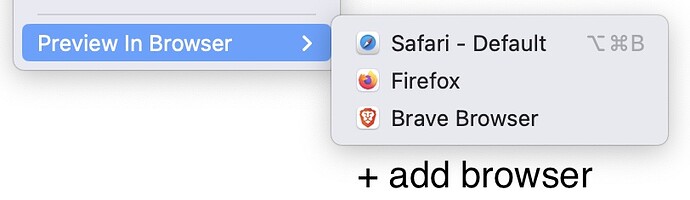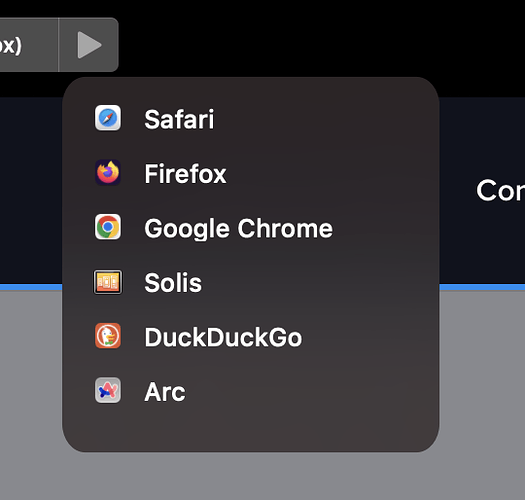I recently installed Firefox developer edition and wanted to add it as an option for browser previews, but when I check in preferences it only offers Opera, Safari or Chrome as possible choices. How can I add FireFox?
I haven’t used Firefox developer edition, but ordinary FF shows up in the options. Not sure what the issue would be.
I didn’t have FireFox on the computer when I first installed Blocs, but the developer edition is really rather good for the web developer tools, particularly for checking different device types. With other design apps I’ve used, it’s either a case that all browsers show up automatically or I can choose them manually. In Blocs I’m just seeing those three browsers available and no option to add anything new. I wonder if @Norm can shed any light on this?
Firefox Developer Edition is very nice.
It would just need added to the array of browsers Blocs looks for present in the Applications folder. It’s a different name that would need added for Blocs to see it vs the regular Firefox.
“Firefox .app” - vs - “FirefoxDeveloperEdition .app”
I guess a quick fix until then, you could rename the app itself in the app folder.
In this thread other browsers were talked about being added. I’m sure its just a matter of letting Blocs know what to look for and reference. Default Browser
@norm was Blisk ever added, it too is really nice relating to development.
I tried renaming it, but it didn’t change anything. I’m surprised you can’t just physically navigate to a browser of choice through the finder and choose it. You can actually copy/paste the url from one of the other browsers, so there is no reason why Firefox developer edition shouldn’t be a viable option within Blocs preferences.
Hmm, surprised, I guess it will need baked in to reference it.
A year has passed by and we have a whole new version of Blocs, but this still isn’t possible.
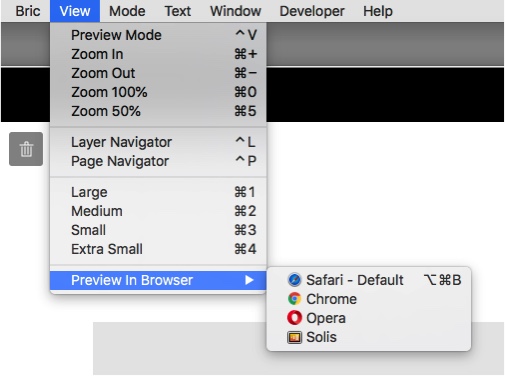
Rapidweaver automatically picks up the available options installed on the computer, so I am able to select the screaming fast developer edition of Firefox or perhaps the new beta of Brave, which has the rendering engine of Chrome without the big brother privacy stuff going on.
It’s been years since I last used Freeway but I am pretty sure it was possible to navigate through the app and choose whatever browser I wanted. All we are doing here is selecting a browser of choice and instructing Blocs to open that browser at http://localhost:8080/index.php. Some apps use http://127.0.0.1 with a selected port, but it’s basically identical.
Is there still no way to add a browser to this list, or am I missing something? @Norm It would be very helpful if this was somehow possible.
Ok, then it seems only the common browsers appear, I can’t get the DuckDuckGo browser to appear in the list.
I downloaded the developer version of Firefox and it automatically appears in Blocks (after quitting and relaunching).
The list of support browsers is indeed hard coded. I’m happy to add more, which ones do you need added?
Thanks a lot, “DuckDuckGo” and “Arc” would be great. Although Arc is still in beta, but it’s a very promising browser.
Ok I’ll get that added in the next beta.
Anyone ever look at browsers used on their websites via backend data?..I do regular to see what the general users are using and a site I have which gets a few thousand visitors a day - this is the list for desktop. Mobile is always a mix of Chrome and Safari.
DESKTOP:
Chrome: 48%
Edge: 29%
Safari: 15%
Firefox: 4%
Others: 4%
I use Brave, which is basically Chrome but with better privacy and no ads on Youtube. For the purposes of previewing Blocs pages it is the same as Edge or Chrome. Brave now shows as an option in Blocs.
@Norm Strangely, the DuckDuckGo browser doesn’t appear for me in 5.1.2 (Arc does)? It is located in the applications folder and the spelling of the name is identical??
@Norm FYI: I noticed this recently, the Mac App Store version of DuckDuckGo is not displayed in the list, the version from their website is displayed correctly.