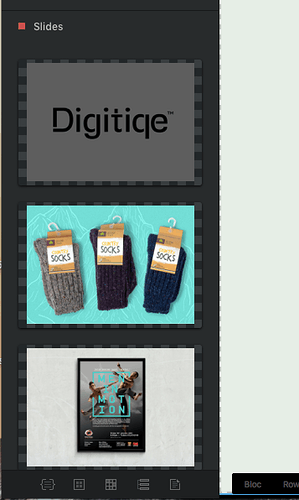Hi all,
Newbie here, be gentle!
Is there any way to make a carousel with more than three images? I want to make a really simple holding portfolio page, so just a carousel with maybe 20 images?
Any help appreciated, thanks!!!
Welcome to the community!
You can add images by clicking on the ‘+’ button under the images in the sidebar. See the screenshot.
Wow, I feel silly now!
I was hoping that was an option, however after the first three images were loaded in the ‘+’ wasn’t appearing and I was unable to scroll down further, but I think it may have been a redraw issue, after I restarted blocs it worked fine.
Thanks for taking the time to post such a detailed response!
Hi again,
Sorry to be annoying, but I opened blocs again and I’m getting the same problem, as soon as I add slide 3 the ‘+’ drops out of vision, and I can’t scroll down or collapse the menus above to keep adding slides? I have moved the toolbar from left to right, but still no dice?
You should be able to scroll down to the +.
If not try saving, closing and restarting the app.
If that fails, then I’m not sure. Works for me but carousel feature has always been glitchy.
Hi, yeah, I’ve restarted several times 
Am I the only one to experience this?