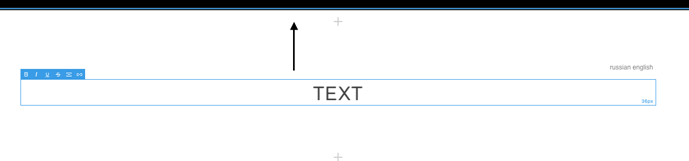Hi again,
Kinda feeling a little stupid here, but working through how layout is handled in Blocks
I was adding a gallery page for videos. The default page has 3 rows, 1 header row and 2 rows with 4 videos per row.
Is there a way to add additional rows to this block without adding additional blocks to the page?
Norm
3
Select a row and duplicate it. Duplicate can be found in the main menu along the top of the screen and in the rows contextual menu.
hydra
4
it is a separate row, how to create it on one table?
And please say how to move to the top the row?
i can’t doit in classes.