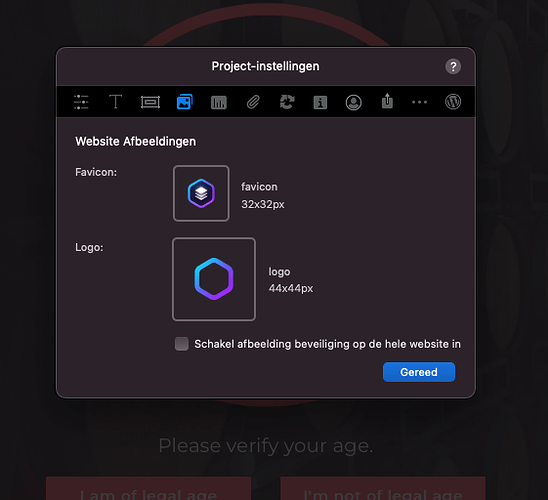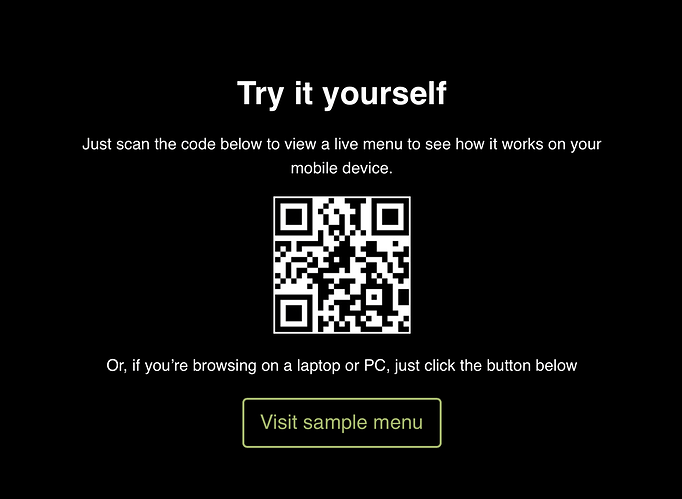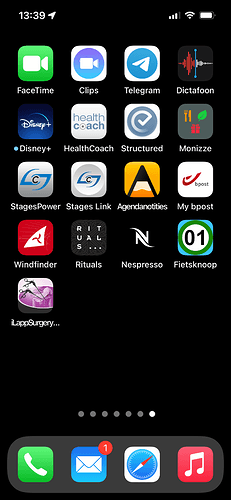Don’t have any experience with it, that’s why my question:
Is it possible to install an icon app on an iPhone and when clicked it would take you to a well defined page of your website.
The app icon would be downloadable from the website?
Or are you required to develop an app? If so, is it possible to develop an app that only serves to redirect to a website page?
Thank you!
Hi Erik
Haven’t done this too much, but as far as I understand it, it’ll take the logo from your project settings as the app logo:
However, this link would default to whatever url in the site you were on when creating the link in your iPhone menu. I don’t know of a way to manipulate this, but I assume you could create some workaround with Javascript.
Fav icon generators will usually add this part of the code.
I use them all the time. When I get back on my Mac I’ll post a link to the one I use.
Thank you, I look forward to it!
@eriks This is the one I use, there are many others.
What I normally do is put all the generated images in a folder on the host. Edit the links in the supplied HTML to link to that folder. That way it keeps it tidy and I can do updates to sites without loosing anything. I normally post the code in the project header of a blocs project.
Thank you.
I’m going to give it a try tonight or this weekend
Normally, all that has to happen is that the page you want linked to your app icon is accessed through a phone browser. When it is displayed, saving the page to the home screen of the device will create an app icon from the favicon used on your site. I’ve done this for a number of clients who want to give access to certain pages of the site. The easiest way to distribute the link is via a QR code (either printed or on a webpage / email / social media etc.). The QR code points to the exact URL. Instructions under the code will say something like “scan the code and then save the page to your home screen” Here is a scan code for one of my client’s site. Scan it on your phone and then save to your home screen to see how it works.
Most android devices will display the favicon as standard. However, iOS devices will probably need a specifically named icon (apple-touch-icon.png). This should be uploaded to the root of your domain. You then add a small piece of custom code to each page that you want the icon to appear on. The code looks something like this:
<link rel="apple-touch-icon" href="/sitefiles/12345/678/90/apple-touch-icon.png>
The code should go in the head section of the page. The icon itself should be sized 150x150 pixels
I’m a Favicon user; have done for years.
Thank you!
Quickly tested this out and it worked!
Would like to see the name under app icon differently though, how can I change this?
Now it says iLappSurgery…
And wish iLappLiver
This is the way we are going to try out this weekend as well.
@eriks The name under the icon is usually something that is done when you add to favourites /home screen. It will usually ask for the name. This clearly requires users to enter the name they wish to use. More often than not, the default name will be the name set up as the page title, so you could try changing that in your project file. Once you’ve changed it, delete the shortcut from your phone and try adding it again.
Strange but true, I succeeded at the page iLappLiver but at another pages I don’t succeed anymore. Did the same steps. Can someone support me further with this? @hendon52 @PeteSharp maybe?
This is screen print of the source code, from the page where it does work:
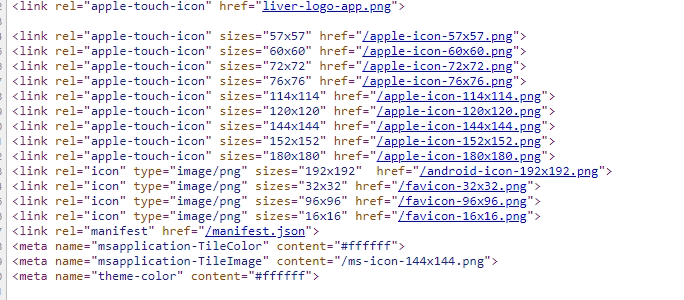
This is screen print of the source code, from the page where it does NOT work:
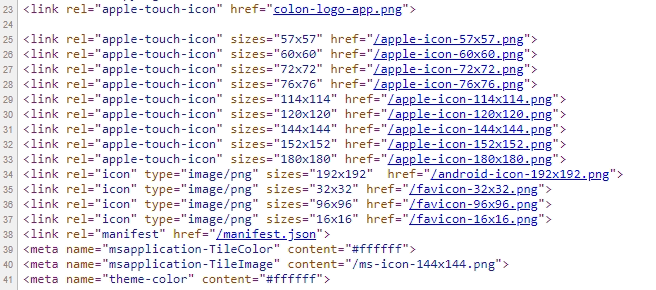
This is how it looks on the hosting:
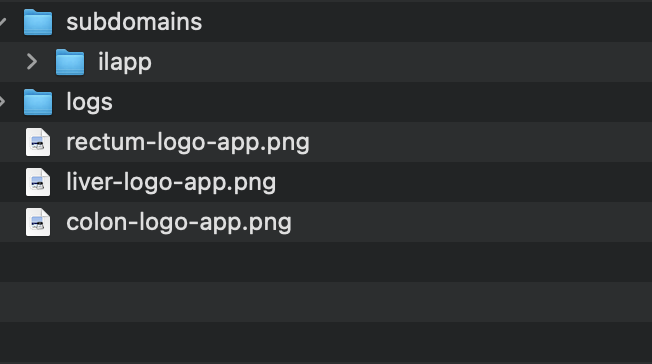
Somebody? 

It seems you’ve created an app icon for each of your pages - I take it this was your intention. Additionally, you’ve added code to your pages to display the appropriate icon on specific devices. However, what you haven’t done is put a path to the icon. If the icons are saved in the root of of your domain, you must put a path to where they are stored. As your site is at the moment, a favicon is displayed on every page opened, but it may be the standard blocs favicon, not your other ones.
@hendon52 Thank you so much for the response!
Top.
Everything is working great. I put the site on the client’s server yesterday and then wanted to take the steps in regards to the icon for those particular pages, but everything worked great.
May I thank @hendon52 @PeteSharp for the support, what would I be without this forum.
Thank you!