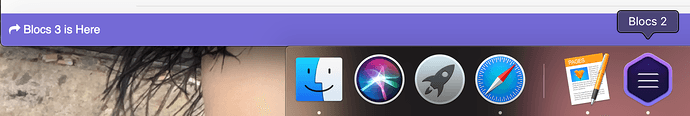Awesome, I thought there was a black friday price? Plus a discount for upgrading. Do we only get 1 discount which anybody can get by buying through the site? I would think Ver 2 users would be treated better
You get 2 discounts if you are upgrading 30% off standard, plus 30% off that reduced price for black Friday. Works out at around 52% off $99.
Just be sure to use the upgrade button in the Blocs V2.6.5 prefs, not via home page buy button.
Looks like have addressed all the things in v2 that were missing and had to use external html for well done norm !!


So now I’m up $150.00 USd / $200.00 Cad for a software I purchased 8 months ago and never used because it simply didn’t meet my expectations as per advertised nor was it designer friendly. I’m seriously hoping Blocs 3 will meet my expectations including does advertised so far.
Updated! A great job, very polished and as well says @mikeymouse22 listening to the demands that we had the whole community. The truth is that today, the great difference is marked by listening to the real and tangible needs of users. Congratulations @Norm now that we are going to be able to show off in our future projects.
Congratulations Cazoobi Team! 
PS: I think there is some flaw in the icon’s name, perhaps because it leaves both versions installed. 
It doesn’t overwrite version 2 as some users will still need that version for older bigger projects.
I feel bad for Norm as you are either going to love this or hate. I am so used to blocs 2 that I do not like this version. It is going to take alot to get used to. I do like the new nav brick but it’s not working in the new responsive mode. Everything seemed more simple and easier to navigate on the older version. Its seems that something so awesome and simple has been over complicated in ways. JMO will still buy lol
I think it will take a litle time
There is a bit of a learning curve for sure, since this is a pretty radical upgrade, but having been a beta tester I would say Blocs 3 is far more productive in terms of workflow once you start to understand the new interface and options.
I hate not being able to have menu buttons embedded in the menu looked awesome on mobile. Thats a big one for me. The resizing of columns and adding bric after bric is so fast and productive wow!
The new nav Bric has an additional content area you can add what you like to.
Its defo more built out and at first glance looks complex, Almost everything thats been added really does make the app easier to manage and more productive. But hey, moving from what we know to something new takes time, no rush man. Just give it a few weeks, It’ll grow on you 
yes but it is a new sect not part of the menu so in mobile buttons are on outside and not part of dropdown. Great work though playing around all morning. Its intimidating lol The builder itself is one of the best I have ever used.
You’ll have to give it some time and remember this is not the final version of Blocs 3, it’s the first release, so I am sure there will be a lot more additions coming over the next year or so. From my own experience Blocs 3 is just a nicer place to spend your time while building a website. I also find it more stable than Blocs 2.
yea I already noticed you can build pretty much any nav header section you want. That a huge improvement! Still playing with tabs section, but I have to agree the customization will make a blocs 3 site better than 2 as far appearance and time building will go down as well. Starting to grow on me 2 hrs in lol
It’s easy just to make your own if you don’t like the default. Just add the new custom nav bric and you can have your buttons show inside the mobile menu. I did this in just a few minutes to show both styles. I didn’t work on the alignment just showing its still possible.
Give it some time, every beta tester went through the change. Once you use it for a few weeks you won’t want to go back.
Take a look Casey
http://hicontentdesign.com/menu/
As someone who has used blocs since the very earliest versions, I don’t have much sympathy. I can understand why some people don’t get on with blocs, but complaining about it 8 months on is really pointless. If blocsapp wasn’t what you expected, then that was something you should have known quite soon after purchase and moved to an alternative tool.
I hope that you get on with blocs 3 but I woudn’t expect some miracle if you found your blocs 2.0 experience unsatisfactory. I was very happy with blocs 2.0, even with the inevitable niggles. I was happily making websites with blocs 1.0.
Don’t forget you can now store your own custom Blocs too, to save you re-building Bloc layouts from scratch, oh and you have duplication support for classes too which also a huge time saver.
So much really new stuff really, best part is, this is just the release version, Im already getting 3.0.1 ready!!!
Sorry @casey1823 it is not clear to me how I can drag the social icons, within the menu. Could you tell me how to do it? I’m very interested in it.
Thank you in advance for your time and interest. 
@Dreamsur Sure, just add a bloc to the page. Click inside the Bloc and add the custom brick nav to the bloc. The default shows the logo menu and one text link. Click on the one text box in the menu and press Apple D (duplicate, as many as you need) Then click on one of the text containers and choose delete. This will give you an empty container. Click inside the container and chose an icon from the brick menu. It’s that easy. Create a custom class to control the padding/margins.
Hope this helps.
Casey