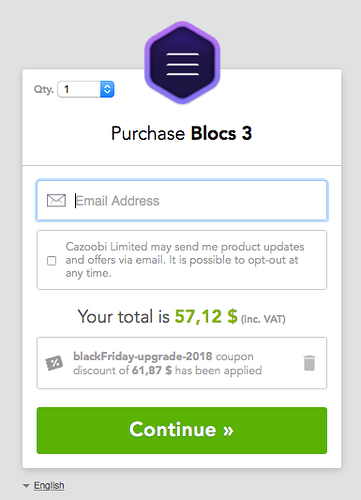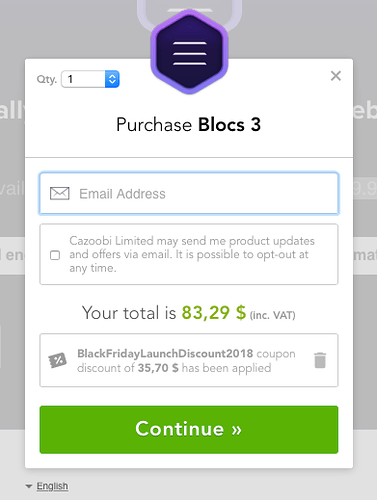yea I already noticed you can build pretty much any nav header section you want. That a huge improvement! Still playing with tabs section, but I have to agree the customization will make a blocs 3 site better than 2 as far appearance and time building will go down as well. Starting to grow on me 2 hrs in lol
It’s easy just to make your own if you don’t like the default. Just add the new custom nav bric and you can have your buttons show inside the mobile menu. I did this in just a few minutes to show both styles. I didn’t work on the alignment just showing its still possible.
Give it some time, every beta tester went through the change. Once you use it for a few weeks you won’t want to go back.
Take a look Casey
http://hicontentdesign.com/menu/
As someone who has used blocs since the very earliest versions, I don’t have much sympathy. I can understand why some people don’t get on with blocs, but complaining about it 8 months on is really pointless. If blocsapp wasn’t what you expected, then that was something you should have known quite soon after purchase and moved to an alternative tool.
I hope that you get on with blocs 3 but I woudn’t expect some miracle if you found your blocs 2.0 experience unsatisfactory. I was very happy with blocs 2.0, even with the inevitable niggles. I was happily making websites with blocs 1.0.
Don’t forget you can now store your own custom Blocs too, to save you re-building Bloc layouts from scratch, oh and you have duplication support for classes too which also a huge time saver.
So much really new stuff really, best part is, this is just the release version, Im already getting 3.0.1 ready!!!
Sorry @casey1823 it is not clear to me how I can drag the social icons, within the menu. Could you tell me how to do it? I’m very interested in it.
Thank you in advance for your time and interest. 
@Dreamsur Sure, just add a bloc to the page. Click inside the Bloc and add the custom brick nav to the bloc. The default shows the logo menu and one text link. Click on the one text box in the menu and press Apple D (duplicate, as many as you need) Then click on one of the text containers and choose delete. This will give you an empty container. Click inside the container and chose an icon from the brick menu. It’s that easy. Create a custom class to control the padding/margins.
Hope this helps.
Casey
Norm, this is a work of total genius. Many of the new features are amazing and take Blocsapp to a whole new level. Apple and Adobe have both thrown in the towel when it comes to simple web design software, so be very proud of what you have done. Get some sleep now as I guess you’ve had little of that over the last few months!!
Thank you and very best wishes
David
@Dreamsur Sure, just add a bloc to the page. Click inside the Bloc and add the custom brick nav to the bloc. The default shows the logo menu and one text link. Click on the one text box in the menu and press Apple D (duplicate, as many as you need) Then click on one of the text containers and choose delete. This will give you an empty container. Click inside the container and chose an icon from the brick menu. It’s that easy. Create a custom class to control the padding/margins.
You are the best @casey1823 ! A million thanks for your help. Blocs 3, will suppose a before and after.
Now we have to enjoy. ![]()
Actually Pauland, I made myself pretty clear on this very forum with in the first week of my purchase, since I’ve been following along the many designer and others requests, and it seems to me that I’m not the only one with issues. I haven’t looked for an alternative to Blocs instead I chose to keep on working with the web-builder I worked with before I purchased Blocs. Why? because I believe Blocs has got real potential, it’s just a question of time before Norm and his team will be able manages above and beyond Designers like myself whimsical wishes and requests. Despite your lineal thinking comment, sorry if I’m not a Blocs zombie and/or questioning Blocs limitations of which I still do, I’ll keep on pushing along with blocs 3 and see where that leads, positive and negative comment included.
Hopefully you’ll get some use out of it like the rest of us did with blocs 1.x and 2.x
@Norm I’m blown away,
Congratulations to an amazing upgrade. 


Blocs 3 is such a huge step up from Blocs 2.
I am a bit confused with the way the discount is calculated?
99,99 x 0,7 (-30% standard discount) = 69,99
69,99 x 0,7(-30% Black Friday discount) = 48,99
So following your explanation, the price should be 48,99 $.
But on the Paddle Checkout screen I get this:
And btw 99,99 - 61,87 (the discount mentioned in the discount box above) = 38,12
Don’t get me wrong, I am not complaining about 57,12 $ but something just does not fit here.
Edit:
Like I wrote in my next posting (see below), I am getting nearer to understanding it but I am not quiet there yet.
If the original price of 99,99 is without VAT, 48,99 plus 19% VAT (Germany) would be 58,29 , or if UK VAT tax rate (20%) applies the asking price should be 58,79 $.
I believe the $99 is the discounted figure for Black Friday, so next week it will be $129. Here in the UK it was £46.07 for the upgrade including VAT, which is 20%.
My US dollor discount was right.
casey
Looking forward to upgrading!
May I ask what is the deal for students who own Blocs 2? And wether it is any different during Black Friday than it will be later?
Thanks in advance!
And here the price from the check out page when not going through the app but directly from the website.
99,99 x 07 (-30% discount) x 1,19 (+19% VAT in Germany) = 83,29 $
OK, here I get it.
I’m not sure if I did something wrong, but I tried to follow the upgrade instructions and ended up being asked to make a new Cazoobi account. Is that supposed to happen? Here’s what I did:
- clicked the dedicated page link in the Bloc 3 launch email
- As one who did not consent to marketing emails, I did as told to click the “contact us here” link so that I could request an upgrade link be sent to me
- That brought me to a “bug report” page with a “bug report form” at the bottom – which I found confusing since I wasn’t reporting a bug
- Since that was the only way I could see to complete the “contact us here” part, I filled out the bug report form and requested an upgrade link
- I think it was at that point that it asked me to make a new Cazoobi account – which again, confused me, because I’d already made an account when I purchased Blocs 2
Since that process seemed unnecessarily confusing, I thought I’d make this post and see if I was the only one.
Any recommendations? Just wait and see if I get the upgrade link sent?
Thanks,
-Tony
OK, after going through with the purchase, here is part of the invoice:
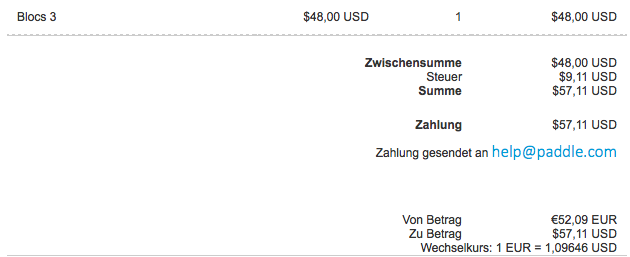
The net price is 48 . Looks like Norm gave as another (third) discount of another 99 cent on the net price. The discount mentioned here is 51,99.
Norm, there is an error of 1 cent for the VAT. It should be 9,12, shouldn’t it?
I hope you are not running into problems with HMRC. They can be a royal pain in the beh… neck when it comes to such tremendous amounts.

thank you @Norm – GREAT WORK. coming from adobe muse in march this year, finding blocs 2 and now getting this great update feels like i invested in the right tool. haters gonna hate, you never can please all. it is not that hard to get into new workflows. so i am excited to learn some new ways into the app. THANK YOU!!!