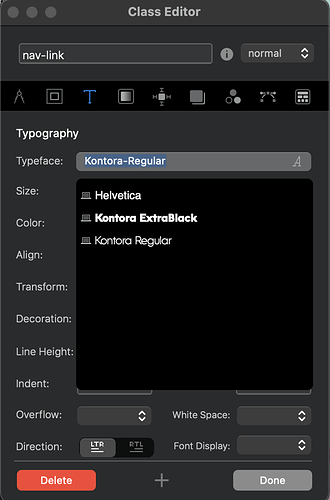Interesting outcome! I did not expect to see a missing font manager score so highly!
Neither did I. My choice came last!
Looking forward to dark/light being easier to implement. 

I’ve been talking about this with many of Blocs users for a very long time. It would be amazing if it finally comes to Blocs 4.4 
Just missed the poll which closed 1 day ago.
Still I give my voice 
 Font Manager (to install webfonts; just post an help request for that few days ago)
Font Manager (to install webfonts; just post an help request for that few days ago)
 Add Body class (directly related to Font Manager)
Add Body class (directly related to Font Manager)
Thanks.
What sort of issue you got for installing fonts in Blocs? I don’t get it tbh.
Here is the link of my post. Meanwhile, I did a workaround by manually replacing font-family and adding some classes (body, h1…) in the style.css. But it’s painful if I have to modify the file after each site export. Or did I missed something ?
i got similar issues on a particular template which was firstly built with google fonts.
Have you disable google fonts in the project settings?
try a dummy template on a brand new project, then export, it should work.
Also the fact that you stack your fonts in the project might be the issue. Just guessing.
I use a independant folder located in my home directory.
looking forward to this too!!
Good guess 
I removed Google Font from the project and subsequent classes where a Google Font was selected. Everything reverted to the basic classes then I declared classes for body, H1, p, a, etc. in my font css file (with !important) and it works !
Still waiting for a custom font manager in Blocs 
Thanks Jerome.
Just to clarify Blocs already has a font manager.
The new feature is a Missing Font Manager. It just detects missing fonts in projects and templates.
Hu, I wasn’t aware of this font manager in Blocs preferences. Thanks @Norm
I followed the procedure to add local webfonts.
Still I get an error when adding the 3rd font I need as you can see in this short screen movie. Kontora-Bold isn’t listed but I get the message “already installed”. I tried to quit and relaunch Blocs. No way. Kontora-Bold don’t list either in Typography Pane.
Also it still need to add the provided webfont css file which start with @import, mandatory for webfont licence.
This does not necessarily have to be due to Blocs, maybe the metadata is not specified correctly in the font itself. Maybe in this case the font style ExtraBlack is set in the font Kontora-Bold instead of Bold. And that’s why Blocs says the font is already installed. Because the file name doesn’t matter, the metadata in the font is what counts.
Or perhaps, just by mistake, Kontora-ExtraBlack was renamed Kontora-Bold? And so you unknowingly try to install the same font twice?
There is an issue with adding multiple webfonts from Google. It looks like the loading url used by Google has changed so we will post an update soon to take this into consideration.
Check your font manager if it’s displaying any fonts with anything other than the font name in the preview box they need you have a broken installed font.
I double-check everything and doubt myFonts.com have metadata problem. Above all their kit works with the supplied HTML/CSS files and fonts.
What I did:
I closed my project file.
In Blocs Preferences > Font Manager, I removed all local fonts I added.
I quitted and relaunched Blocs.
In Font Manager (empty now for local fonts), I started by adding the Kontora-Bold and… guess what ? This font was already added !
I’m wondering if Blocs keeps some cache files which are not properly removed.
Many @Norm could comment that ?
I checked that and the added fonts don’t display anything other than the font name in the preview box.
And in my case I don’t use Google Fonts.
Please see my above commentary.
Thanks and best.
I´m not interested in any of the above features but
I would like to see:
perhaps this could be combined with the ability to create a multi-language website easily!
also Asset Manager could see some improvements:
-I have a lot of groups in Asset-Manager, so to be able to sort them, or at least sort them alphabetically, the last one shouldn’t be that complicated.
-Asset-Manger for me loads my hosted images for 10 minutes. So ability to cache this process, would be nice.
-different view sizes.
I have a lot of images, so the right data-panel of images shows only a really tiny preview, and the name of my images are cut up(I have really long descriptions of my images, which fills up the caption area of the Lightbox, via javascript), so essentially I want to see more, preview area is really a bad joke!
PAGE SETTINGS WINDOW WISH LIST:
- I’d like to be able to expand the Page Settings window as needed to see more code.
- I’d like the code in the page settings window to have predictive text functionality, so as to be able to more easily recall all style rules, etc.
- If I’m in Page Settings and make changes to the CSS, I have to CLOSE the Page Settings box in order to preview, and then RE-OPEN it after previewing. If I’m tweaking CSS, it’s a pain to have to re-open it each time. Would be a huge time-saver to be able to leave the Page Settings dialog open while previewing.
CLASS MANAGER:
- I’d like to be able to sort them alphabetically. I realize there’s a search but A-Z or Z-A would be wonderful for finding something at a glance.
That’s it for now… If I think of others I’ll come back.
Just checking you knew there was a Code Editor which has its own window? I often run it full screen, on another monitor.
https://help.blocsapp.com/knowledge-base/code-editor/
But on another note, I have put forward a wish list item for External Code editor support, so we could use something like Sublime Text. That would be cool.