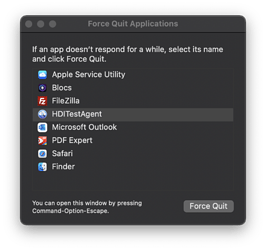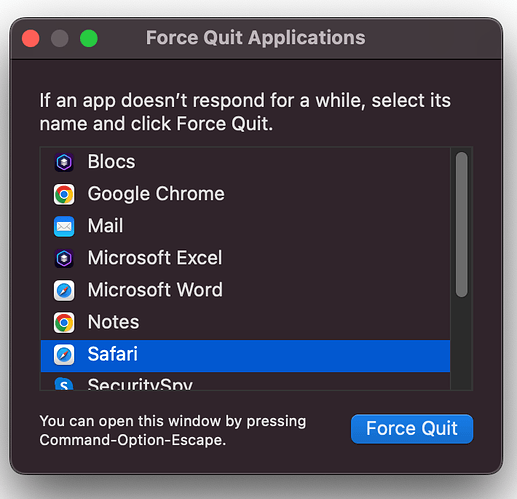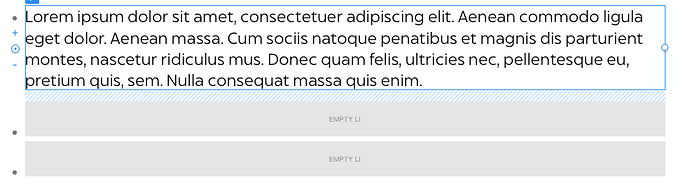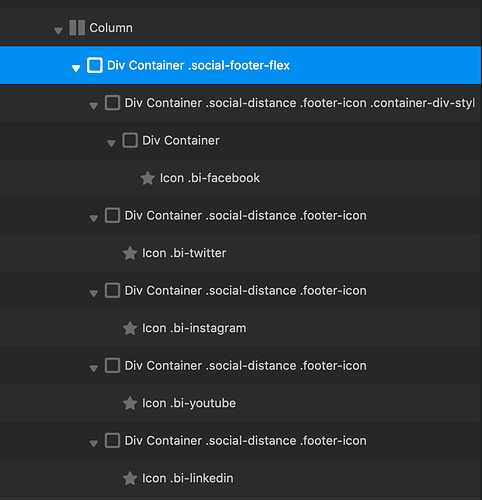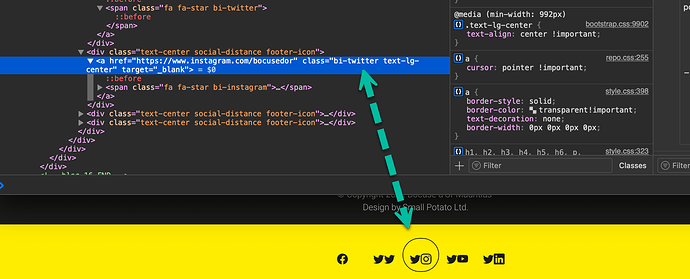Hmmm…I’ll go ahead and keep this open throughout the day.
Bugs noted so far:
- I used an image in my top menu across all pages - menu background image no longer shows in editor.
- When I go to drag an image into an image element, this no longer works - the asset is added to the asset manager, but does not get added to the editor (or maybe it does but the UI doesn’t update it) - this is annoying as I often clone sections then replace captions and images.
- Saving behavior may be even worse than ever, or maybe it’s just as bad as it’s been, but when typing and Blocs save, once it eventually completes (this should NOT be a blocking/takes focus operation!!), it doesn’t even retain the position your cursor was in, sometimes just scrolling to the end of the page. Way to disrupt workflow.

Blocs > View > Wireframe…
Interesting, double check you haven’t enabled wireframe mode accidentally with the keyboard shortcut.
Regrading point 3, this is caused by auto backup, we are hoping to have some improvements with how this functions later in the year. In the meantime you can adjust the prefs in main app preferences to disable it completely or set longer backup times.
I would say no. It’s a different way of implementing it. The second question would be if Blocs will support the new BS Dark Theme or if it will need to be manually implemented.
Looks like that was it (wireframe mode on the missing menu header texture/bg image), although checking the menu (I had cycled through the View menu once I saw this) doesn’t indicate on the menu it’s enabled, e.g. bit a checkmark next to it in the menu - that would be a good standardization.
Something’s still up with image behavior though - dragging an image onto a page with an existing image used to highlight and replace the existing image, adding it to the asset library if it wasn’t already there. Right now it seems to add to asset library but not replace or update the image. I checked in preview mode to see just in case it was replacing but simply not updating the image in editor view, but nope - adding to asset library if it wasn’t in there, but it’s not replacing/updating the image on the page, instead forcing me to select the image in the editor, drop the image from finder into the asset lib window, then clicking on it. (time waster)
I know the ‘why’ on the background save, but it’s fundamentally flawed and annoying as heck. I’ll go ahead and disable it altogether for now, but I’ve yet to see any professional-grade software with this behavior - do the save in the background, and if it has to be ‘blocking’, then at the very least don’t move the current cursor focus position. Please. 
Norm,
It’s great that you added lists to the right-click content menu but I’m confused as to why there is the same abundant structure that gets inserted with the list rather than just making a text list, inline with the rest of the text, like that way it’s done in this forum software.
Lists are text not structure in my opinion. While you need a certain structure with text, I would rather just see a basic typographic list without the unnecessary CSS structure associated with it. Like the example below.
List
- Item
- Item
- Item
- Item
Regards
M@
I’m not sure what you mean? You can select text and turn it into a list with the text selection menu.
Aside from that, the other new list features will simply insert an empty list structure as they have no text selection to populate the list with.
Check the video at the top for an example of quickly turning text into a list.
Btw Lists won’t be nested within a text Bric. The structure is separated for cleaner code.
But in fairness the list Bric icon is very misleading, I’ll get this cleared up in the next update. Maybe we need two list brics 
Everything is editable, but I do generally find the amount of Lorem text inside a list is too much when a paragraph bric is added if you create the list that way. When that is done repeatedly it requires quite a lot of cleaning up.
Yeah I think an alternative Bric is required here, a list pre-populated with single text lines.
I’m guna see if I can get it added in the next update.
If you can’t…who could? 
Rich the Weather Guy
Does anyone else see crashes when adding icons to buttons?
MacBook Pro (13-inch, M1, 2020)
Button crashes Blocs.zip (368.5 KB)
Hey, @Norm. Any change Blocs has been taken over by Elon Musk? The blue bird is playing games with me. I’ve not added it but it pops up next to each icon. 

How strange can you send me a copy of that project please.
The blue bird is flying it over to you! 
There’s something weird going on with icons. In order to select an icon, I need to click on the DIV which holds it and then brings you to the icon. Clicking on the icon itself does nothing.
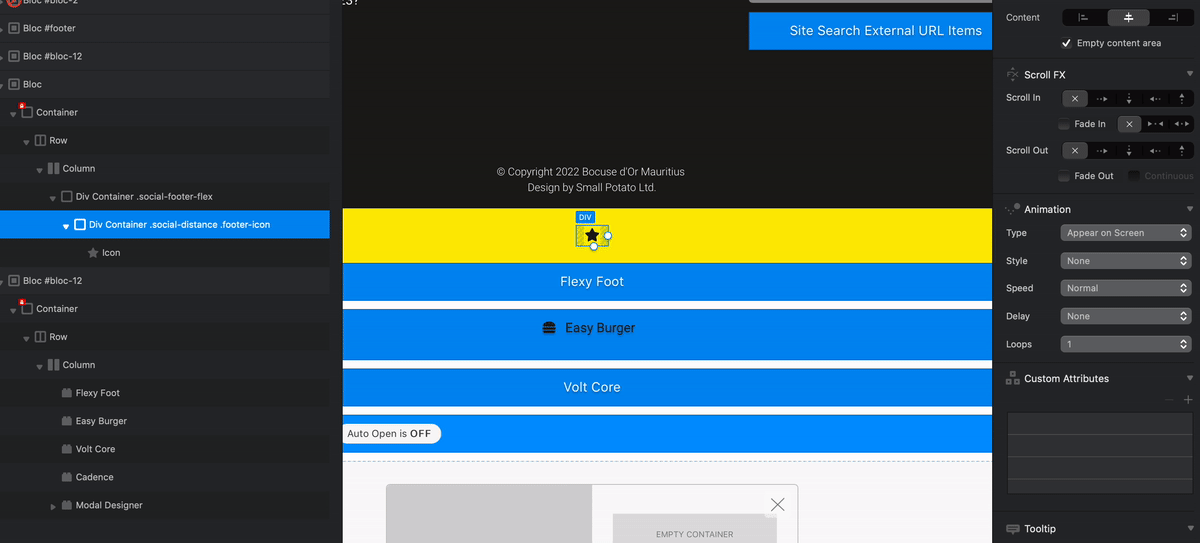
Thank you for all your efforts @Norm, I have come to appreciate Blocs immensely and love using it. I continue to learn more through this excellent forum and friendly members who are always willing to help.
Just saw the Blocs 4.5 video and love the features, I’m tempted to upgrade. I am still using Blocs 4.1.1 because I need to keep updating my work and am a bit paranoid about the fact that I may come across problems if I upgrade. Is there a way I could keep and run both versions, that way I can experiment knowing that I can always fall back to 4.1.1 even though I may never need to.