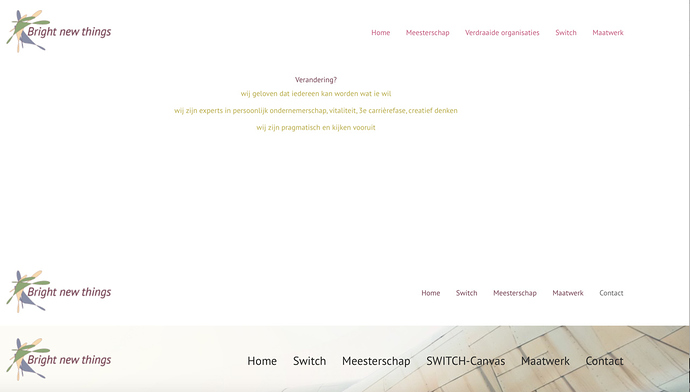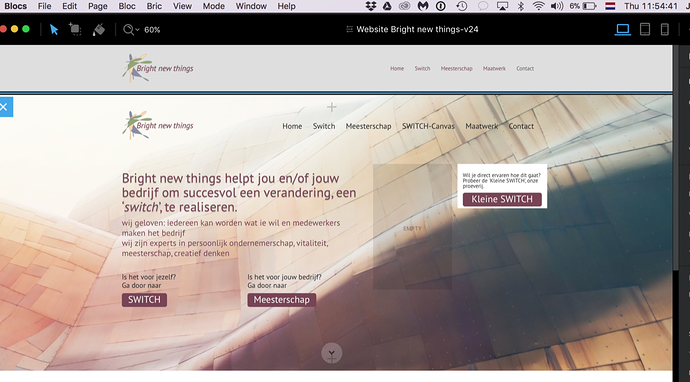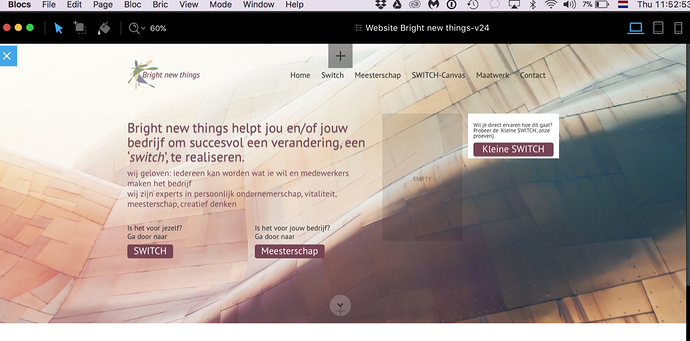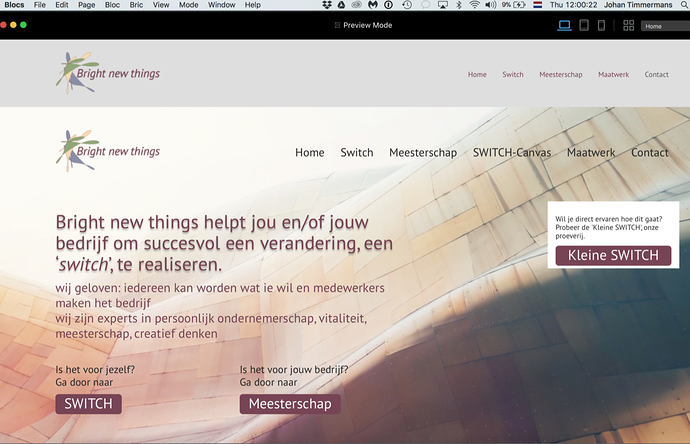Hi,
I’m using Blocs 2.4.5 (licensed). Since a version or so I experience a problem with the Top Global Area. Apparently it contains Blocs and Brics that you only see on the exported/live site.
The workaround is that I have to switch the Top Global Area off and have to add a navigation bar to each and every page.
Question is how to remove the unwanted Blocs and Brics?
This is how it looks on the exported site:
It’s obvious that I don’t want the large white space and texts between the menu’s.
The top menu is the menu in the Top Global Area, the lower one is my workaround.
You don’t see this in Blocs and you don’t see this in Preview, only after export.
The intermediate steps:
I used the Global Top Area and the Bottom Global Area. The Bottom Global Area still works fine, but the Top one doesn’t. There was a logo in it and a menu. And apparently (in retrospect) also some Brics with text.
This is what I see in Blocs if I turn the Top Global Area on:
The second menu my workaround. I have to turn the Top Global Area off and on each page have to manually maintain buttons to work as a menu. Like this:
If the Top Global Area is switched on again and I do preview (V) in Blocs, I see this:
So there is no big white space in-between the menu’s…
Any clue on how to fix this?