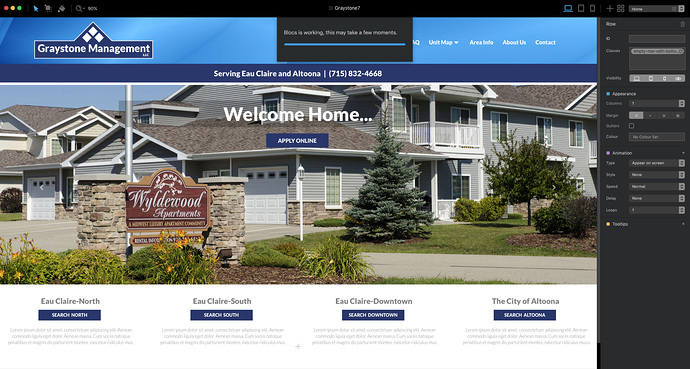When attempting to export my project to HTML, I get a status bar that seems complete, but it won’t disappear and I don’t get the “ding” alert sound. (see screenshot). At that point I can’t even quit Blocs, but have no other apparent choice but to force-quit. (Option+Command+Escape). Anyone else experience this? Any advice on what’s wrong and how to resolve? All help appreciated! Warm Regards, - Randy
What version of Blocs are you using?
I’m using 2.5.3
should I re-install???
No re-installing won’t do anything the issue is with the project file.
Send over the file via your support ticket thread and I’ll take a look ASAP.
I re-saved the project with a new name (graystone7 instead of graystone6) AND re-installed Blocs (for lack of other ideas on what to do) and it DID export just fine. So one of those things resolved it. Oh - and I had checked the “Pulse” box as my CMS in the version that didn’t export and unchecked it as it ocurred to me that may have somehow caused the problem?
Interesting!!!
Could you make a backup and try step by step reverting the file back ie enable Pulse CMS, name change the file back and see if you find the cause. I’m always keen to eliminate export crashes and their causes.
@Norm, I figured out that this happens with a project I previously exported as a Pulse project, but now want to export as html. Is it not possible to do this? NOTE: I removed the only page that had any Pulse-designated CMS content areas. Please advise - thank you