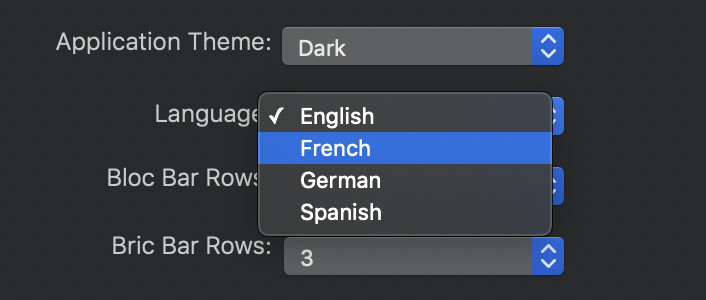Language cannot be changed with Mojave, menu item “Apps” does not exist …
Hi @Piet,
That’s only found starting in macOS Catalina. You can see from the Apple help docs it only appears when you switch version to Catalina or above. So the new Blocs 4.2 knowledge base regarding that only pertains to Catalina and above.
Norm can’t you set ‘defaults’ or use a `‘bash’ script or something to allow the ability to change language within the Blocs preferences?
Possibly I’ve seen some others do it, I’ll investigate.
Yep. The quick update to the knowledge base should confuse less in the meantime also. “With MacOS (10.15+) it’s possible …” :–)
That is very unfortunate! Catalina is one of the worst OS all with a lot of bugs. I would then have to update the computers and bring a sack of new problems into my house that I did not have before. Is it not possible to leave the 4.xx requirement. Mojave isn’t out of date either. Just because Apple is constantly bringing out new OS doesn’t have to keep everyone involved.
If your OS is set as DE does Blocs not run as DE? Or you just want only Blocs as DE?
You can still use Mojave that’s not an issue and hopefully that will remain through the entire life cycle of Blocs 4.X.x. Though if you want to change the language it’s just not as easy per app (as outlined in the Blocs help docs) currently in Mojave, that’s all. Otherwise you’re fine using Mojave in general.
In regards to Blocs general logic on OS support that can be seen briefly here.
In Mojave you can however do an easy terminal command like below for instance. Note it’s just the defaults line and does not include the language heading. Just copy & paste that into the Terminal and press Enter. With this approach you will need to restart the Blocs app for it to take effect. It will set the app language and will survive a computer restart and should work with Blocs 4.2 and above.
German:
defaults write com.cazoobi.Blocs-4 AppleLanguages ‘(“de”)’
Spanish:
defaults write com.cazoobi.Blocs-4 AppleLanguages ‘(“es”)’
French:
defaults write com.cazoobi.Blocs-4 AppleLanguages ‘(“fr”)’
English:
defaults write com.cazoobi.Blocs-4 AppleLanguages ‘(“en-US”)’
It will add the following to the ‘com.cazoobi.Blocs-4.plist’ (for example German)
<key>AppleLanguages</key>
<array>
<string>de</string>
</array>
@Norm can’t you just allow similar through the app via the preferences for a more integrated approach? You can do the same with Bash and assuredly with Cocoa, Swift, Obj-C, etc. also :–). Seemingly even without the need for a full restart of the app allowing the user to change the language through the app easily.
Yeah I should be able to do that, I’ll try and get it into 4.3
Danke, ich werde dann lieber 4.3 abwarten.
Das kann aber dauern.
Hab die gleiche Situation.
Über die Jahre sehr an die Englische UI gewöhnt finde ich das Deutsche eher unangenehm.
Für High Sierra hab ich diese Tool gefunden, sollte auch auf Mojave laufen.
Viel Glück ![]()
Good news this has been implemented in Blocs 4.2.1 beta 2.
If you are one of the community members helping with translation, if you could head over to LocaLazy and help translate some of the new phrases (for this feature and some others) added that would be a great help!
Thanks @Jerry I’m looking forward to putting the Dutch translation into testing with Blocs 4.3 in the coming weeks! 
The Boss 

ah yes of course!
 Sie können eine App von einem Unternehmen, das nicht mehr existiert und zuletzt 2011 für OSX 10.5 aktualisiert wurde, bequemer installieren und verwenden?
Sie können eine App von einem Unternehmen, das nicht mehr existiert und zuletzt 2011 für OSX 10.5 aktualisiert wurde, bequemer installieren und verwenden?
 Fürchte dich nicht, dieser Terminalbefehl oben macht nichts anderes als wie beschrieben und es wird deinen Computer oder deine Blocs nicht verletzen.
Fürchte dich nicht, dieser Terminalbefehl oben macht nichts anderes als wie beschrieben und es wird deinen Computer oder deine Blocs nicht verletzen.

 Zum Glück ging @Norm stattdessen auf das Problem ein.
Zum Glück ging @Norm stattdessen auf das Problem ein.
Thank you very much! Greetings from Hamburg / Germany