Not sure why, but in checking all of them are not transferring to any browsers.
???, it works for me in:
Safari
Firefox Developer
Chrome + Chrome Dev
Brave
Edge
Not sure which browser you use.
Are you using OS X 12.5.1, the newest update?
BTW, Solis is not working either.
I am going to clear the cache and reboot… brb
All are not working. The browser, if it opens, shows up blank.
Solis works, but clicking on a link does nothing. Should not this work like a browser?
Well, no. I live on a tropical island. It takes a few days before updates are reaching our shores. ![]()
![]()
Your funny ![]()
Not sure, but maybe the updated OS X is causing the problems
Shut down my MAC, a little frustrated. Opened it back up only to find the same problem. I either need to make a report.  or to see what @Norm knows.
or to see what @Norm knows.
When you say not working, what exactly is wrong. Vague on details. What does the URL say in the browser, does it have a (null) at the end?
Have you tried changing to File Preview in preview settings?
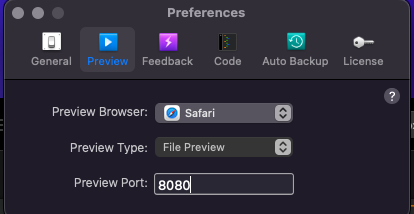
I can give that a try. To be clear no browser opens. I have to open it and then go to View, then Preview… even when I do that the browser do not show Preview.
Changing this to Preview Type worked!  Good finding. What is odd is I never made any changes.
Good finding. What is odd is I never made any changes.
But Solis other the other hand, does not, unless I completely close it down and open Preview again.