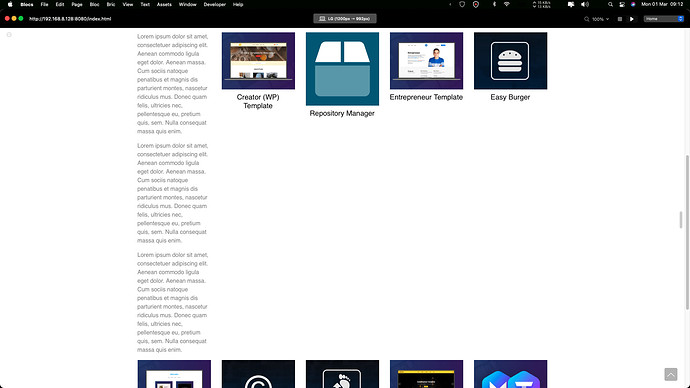Greetings fellow Blocers,
I have been trying to get Blog Posts to display alongside a Categories and Archive Widget.
The problem I am facing is that I make a Column for the Blog Posts and a Column for the Widgets, in theory this should work in having the Blog Posts on which ever side and have the categories next to it, however an odd thing happens that the Categories list would fill to the end of its Column and the Blog Posts would then overlap and continue below that column, going out of bounds of the constraints of the Blog Posts column; another thing is that if the Categories list is longer than the size of the Thumbnail and Post Title you would only see those till you scroll past all the Categories listed and then the rest of the loop is generated below, still going out of bounds of the Column constraints.
I know Blocs Plus is in its infancy, and it could well be that I am not using things correctly. Perhaps someone can help me out with setting that the loop only stays within its column and the categories list stays in its own column.
Thank you