Hello! I got some issue here and Im trying to find a solution… As you may already know Im trying to add a very painfully in there where you know  code to my site.
code to my site.
I mean I have zero knowledge about coding but when adding the code on clean the the site will work and the widget is fully funcional.
<?php
require_once 'rwdGate.php';
$rwdgate = new rwdGate('692226d88aa72d');
$widgets = array(132463937, 132465852);
$rwdgate->fetch($widgets);
if ($rwdgate->isRawResult())
{
$rwdgate->printRawResult();
die();
}
?>
<!DOCTYPE html>
<head>
<?php echo $rwdgate->getSection('HEAD'); ?>
</head>
<body class="homePage">
<div id="wrap">
<?php
$menuFile = basename(__FILE__);
$list = $rwdgate->getSectionsList();
if(in_array('132463937', $list))
{
echo '<div>'.$rwdgate->getSection('132463937').'</div>';
}
if(in_array('132465852', $list))
{
echo '<div>'.$rwdgate->getSection('132465852').'</div>';
}
if(in_array('BODY', $list))
{
echo $rwdgate->getSection('BODY');
}
?>
</div>
<?php
if(in_array('FOOTER', $list)) {
echo $rwdgate->getSection('FOOTER');
}
?>
</body>
</html>
But as soon I will implement it on blocs nothing will work!
<?php
require_once 'rwdGate.php';
$rwdgate = new rwdGate('692226d88aa72d');
$widgets = array(132463937, 132465852);
$rwdgate->fetch($widgets);
if ($rwdgate->isRawResult())
{
$rwdgate->printRawResult();
die();
}
?>
<!doctype html>
<html>
<head>
<meta charset="utf-8">
<meta name="keywords" content="">
<meta name="description" content="">
<meta name="viewport" content="width=device-width, initial-scale=1.0, viewport-fit=cover">
<link rel="shortcut icon" type="image/png" href="favicon.png">
<link rel="stylesheet" type="text/css" href="./css/bootstrap.min.css?7098">
<link rel="stylesheet" type="text/css" href="style.css?5683">
<link rel="stylesheet" type="text/css" href="./css/font-awesome.min.css">
<title>Home</title>
<?php echo $rwdgate->getSection('HEAD'); ?>
<!-- Analytics -->
<!-- Analytics END -->
</head>
<body>
<!-- Main container -->
<div class="page-container">
<!-- search -->
<div class="bloc l-bloc full-width-bloc" id="search">
<div class="container bloc-md">
<div class="row no-gutters">
<div class="col">
<div class=" ">
<div id="wrap">
<?php
$menuFile = basename(__FILE__);
$list = $rwdgate->getSectionsList();
if(in_array('132463937', $list))
{
echo '<div>'.$rwdgate->getSection('132463937').'</div>';
}
if(in_array('132465852', $list))
{
echo '<div>'.$rwdgate->getSection('132465852').'</div>';
}
if(in_array('BODY', $list))
{
echo $rwdgate->getSection('BODY');
}
?>
</div>
</div>
</div>
</div>
</div>
</div>
<!-- search END -->
<!-- ScrollToTop Button -->
<a class="bloc-button btn btn-d scrollToTop" onclick="scrollToTarget('1',this)"><span class="fa fa-chevron-up"></span></a>
<!-- ScrollToTop Button END-->
</div>
<!-- Main container END -->
<script src="./js/jquery-3.3.1.min.js?7029"></script>
<script src="./js/bootstrap.bundle.min.js?6604"></script>
<script src="./js/blocs.min.js?5286"></script>
<script src="./js/lazysizes.min.js" defer></script>
<!-- Additional JS END -->
<?php
if(in_array('FOOTER', $list)) {
echo $rwdgate->getSection('FOOTER');
}
?>
<!-- Preloader -->
<div id="page-loading-blocs-notifaction" class="page-preloader"></div>
<!-- Preloader END -->
</body>
</html>
but if I remove this from the code it works again but I lose all the style of the page:
<link rel="stylesheet" type="text/css" href="./css/bootstrap.min.css?7098">
<link rel="stylesheet" type="text/css" href="style.css?5683">
<link rel="stylesheet" type="text/css" href="./css/font-awesome.min.css">
<script src="./js/jquery-3.3.1.min.js?7029"></script>
<script src="./js/bootstrap.bundle.min.js?6604"></script>
<script src="./js/blocs.min.js?5286"></script>
<script src="./js/lazysizes.min.js" defer></script>
So I asume is something with blocs and bootstrap! How to fix it? mmm thats the bigger question… If any of the developers could give me a hint on this? @Norm?
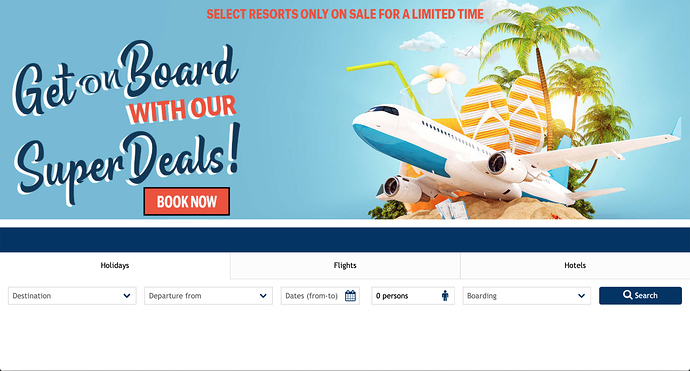
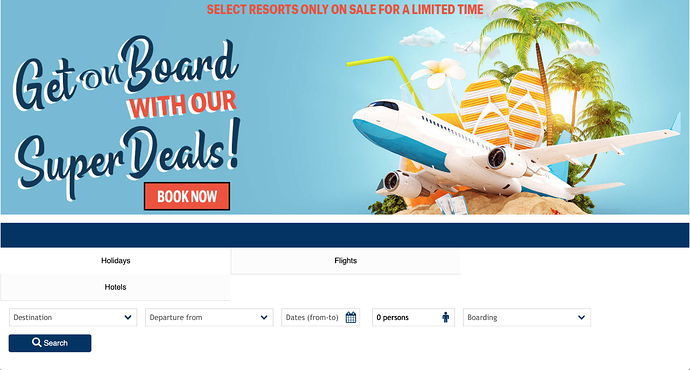
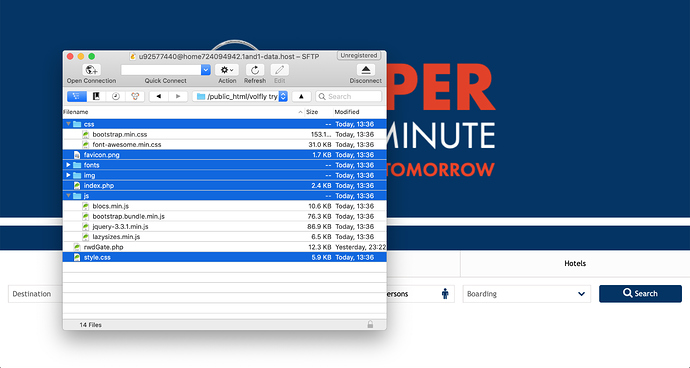
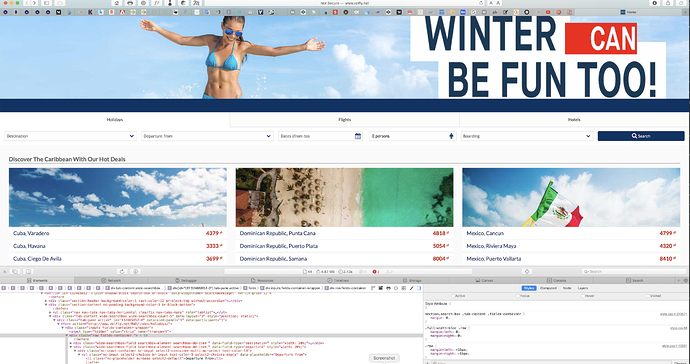


 but thank you so much
but thank you so much