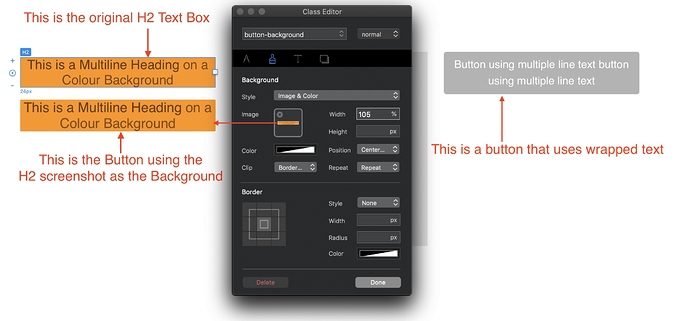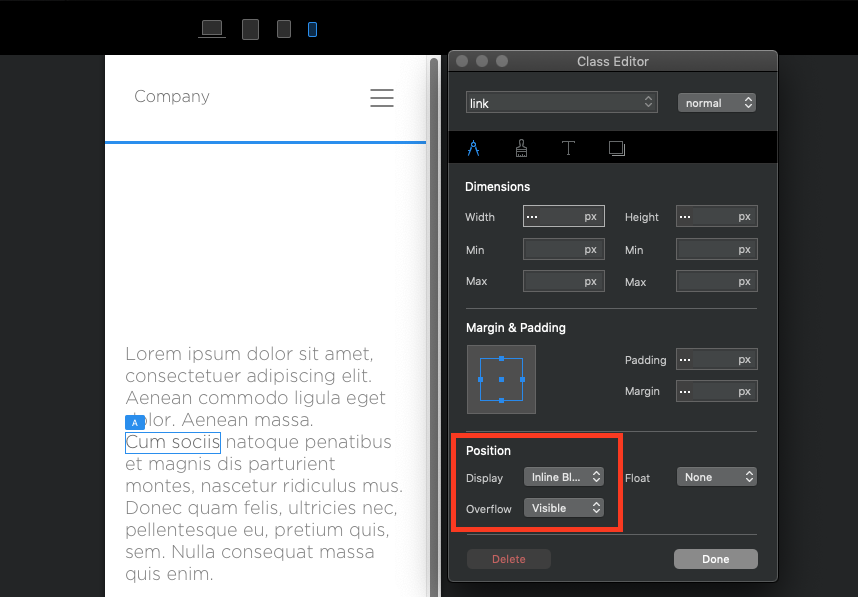Can I paste this box without a link to the text? , Because text links cannot use line breaks.
I’m not sure I understand. If you want the whole paragraph box to be a link, rather than just the text, You may be better to create a screenshot of your H2 text box and use it as a background to a button. To do this is quite simple. Create your text box as you want it to appear and then use the Mac’s screenshot utility (cmd+shift+4) to grab an image of just the text box. Next, add a button to the page and create a custom class for it. In the class editor use the screenshot as the button’s image background. Switch to the hover section of the class editor and add the same (or a slight variant of the same) image. Be sure to set the width of the image to be 100%, centred and no repeat. You can manually adjust the height of the button to be sure it displays the image correctly.
You would then remove the default text from the button and remove the original text box from the page. You could, of course, use a normal text button with multi-line text. You would not, however, be able to decide where the lines of text wrap. without some code adjustments.
@hendon52 I thought he was looking for the inline block option under position in custom classes to stop the link breaking over two lines.
Not sure what he wanted, so made an assumption. Hopefully. he’ll come back and clarify.
What I want to do is communicated to you, but I was surprised that I just had to link and create a screenshot and place the image
Thanks ok .I can it、However, it seems to be recognized as separate lines for the first and second stages.
In your screenshot, it looks like you still have an H2 bric - it needs to be a button brick to get the interaction.
Since it can’t be helped, it was supported only by image layout.Thank you for your advice
You can create the same effect using custom data attributes. But I’m still not 100% sure what your trying to achieve.
It’s very simple, I just put the link on the button itself, not the text, I just want the text to be double-tiered, the interface is too bad to do all this, I don’t think I’m an editor, I think the interface isn’t organized.
However, because I made it so far, it is painful to switch to another application, I am patiently using it every day.