I’ve tested this web page in Safari, FireFox and Chrome on the Mac, and Chrome, Firefox and Edge on a PC, and all display the page content fine. However, IE11 (which is sadly still in wide use in Japan), is mangling some of the content in one of my tabs as shown in this screenshot:
The other two tabs are perfect, and everything else on the page is perfect. It’s only content far down inside the middle tab that gets thrown to the right and horizontally smashed.
Any ideas what could be the cause? I really would like to fix this if at all possible.
Thank you!
SOLVED! I still don’t know why only IE11 horizontally smashed the content shown in my screenshot above when no other browser does, but the problem was that the smashed content was inside Columns set to Infinity Width:
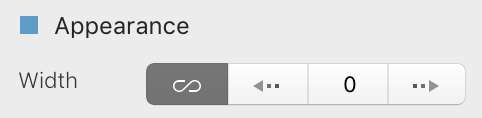
The solution was to make Width a fixed value, which in my case is 12:
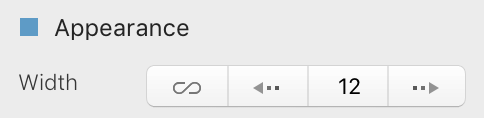
Hope this helps others who need to ensure IE11 compatibility!
