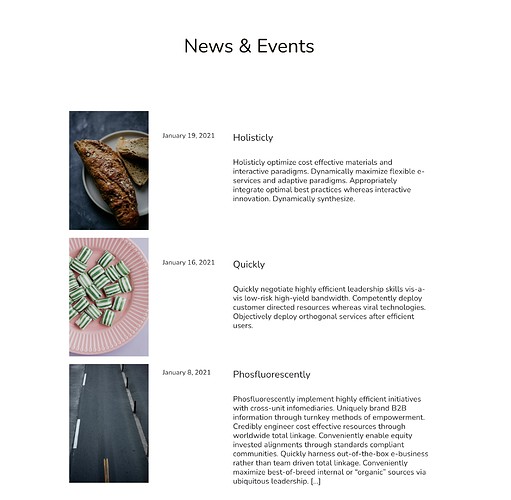I would like to have my blog posts for the WP site display as a list (preferably with a small image of the feature image, the title next to the image and under the title a blurb or first sentence of the post) and have the latest 10 posts visible with a button to see more. And then when the list item is clicked the blog post opens or pops up displaying all information from the blog post.
image1. TITLE1
blurb1
image2. TITLE2
blurb2
etc.
The Blocs Website Builder only shows how to set up the 4 column blog posts.
Thanks
After a few days of playing around I think I found a way. I used the list bloc which has two columns inside it. I deleted all but one list item. I repositioned the left column and added a picture bric and in the right column I subdivided it into two columns each with two rows and added the post date in the top left one, a div in the bottom left, post tile in the upper right and content in the lower right. (see image below). It looks just like I want but there are two issues.
One is the paginate row does not appear when I upload the theme to my wordpress site. Is this a known issue? how can I fix this?
and
Two, I would like the entire text section (post date, post title and post content) to be a post link as well. Right now it is only the image that links to the post page.
Cheers thanks