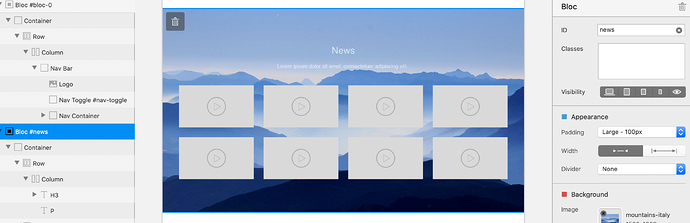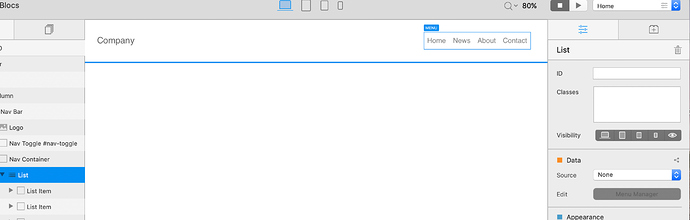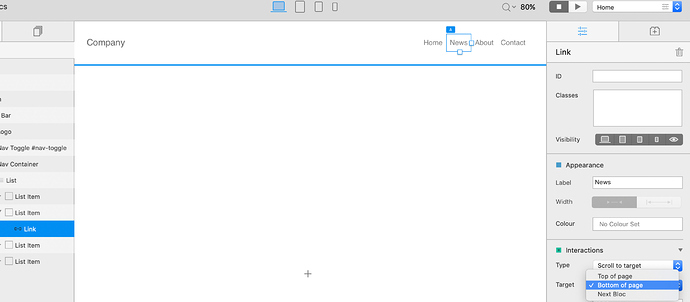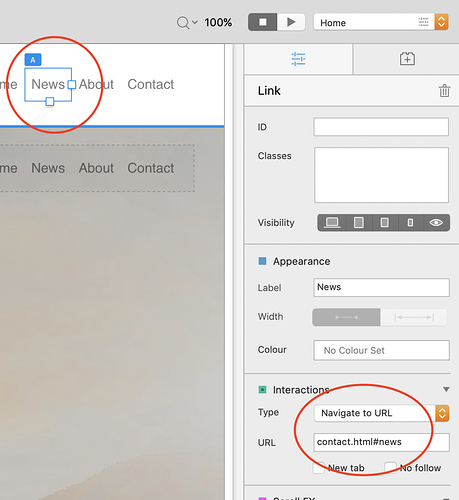When creating pages and you have added a navigation bloc to the global area on the “home” page, shouldn’t it be showing on all subsequent pages? I feel silly asking but this I need to clear up. Not sure whether it is me or whether it is Blocs not working on a Japanese pc. Also, for some reason, “hover” using sub classes is not always working for me.
Thanking you for your patience.
Sabina
Now the navigation bar is showing on all pages but still no “hover”. Back to the drawing board.
yes. It has worked on other test projects but for some reason today it just won’t work. Now I have a problem of getting a link e.g. “News” in navigation bar (which is set to none) to scroll to the page which has the id “news” added. I’m just not sure what is going on today. Nothing seems to be working for some reason.
Ok - sound like you doing anything correct. Set the menu to “none” choose scroll to target and so on.
Which Version you use ?
Set the ID to the Bloc and not row ?
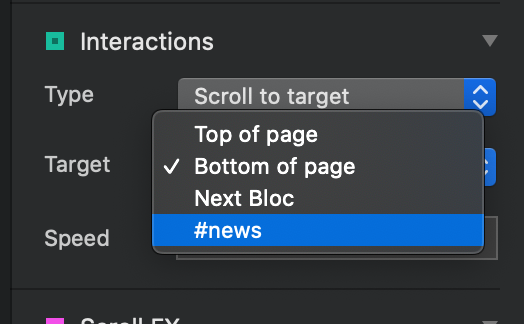
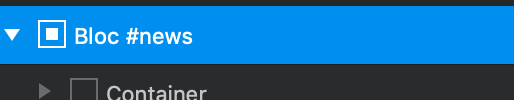
hopefully somebody can. This is driving me crazy
yes. The third page down. This is a practice project. Working through the Blocs Master’s course and if I don’t get these right now what will it be like further down the road
To scroll to a block on another page,
- Select Navigate to URL for the menu item
- Type in the page followed directly with #news
eg.
mypagename.html#news
or if you have clean page urls turned on
mypagename#news
The Scroll to function in the side bar will only bring up IDs for the page your editing.
Do you mean Blocs of pages?
nope none of those work. I mean pages
Can you post your test project file here and I will have a look.
You can add the project file here just like a image.
Here you go
I added some extra filler content on the contact page, because the scroll works better if the page is longer than the viewable area.
NAVIGATION_example.bloc (4.2 MB)
All I did was add this…
what am I doing wrong?
See attached screen shot above, I adding it to the post, when you posted.