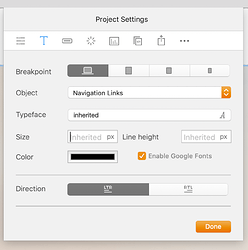yes I see it now, but oh boy what a day trying to sort that out. Many thanks indeed. Maybe the hover will work now too.
Oh I didn’t look at that, hang on. I will now.
You don’t have any styling for link hover setup at all on the project.
No I had to restart so many times today that I gave up with the hover on the last attempt. I will give that a try again now. Thank you for all your time and effort.
To setup the nav links in the Class manager, you can select the Navigation link in the project settings, and say add a font size and the class will appear. For some reason only the special nav links for the mobile menus are in the sub class dropdown options?
Or you can just copy and past this as a new class in the class manager. (make sure to select “preserve spaces”)
navbar-nav li a Your project with the nav link and hover setup
NAVIGATION_example_Hover.bloc (4.2 MB)
Thank you once again. Your’ve cleared up many points that were causing me quite some concern. Thanks.
Hi @Mitaka
Did you watch the Menu tutorials? I think I teach everything you are asking in my videos. For example, the navigation styling and hover state effect are explained in video #4 (Menu - 4. Appearance Customization).
Yes I have been watching yours videos religiously but for some reason the “news” part would’nt work as you explained on my pc. The “scroll to target” just wouldn’t show the #news to select and that’s when Pete came to my rescue. No matter how many times I went back to lesson 1 and started all over again. Then the “hover” also wouldn’t work whilst it had worked on all the projects I had done in the past. Just a very very bad day.
Yeah, that happens to all of us, especially when we just start learning new tools!
As I told you in my email, next time you have troubles like this, let me personally guide you throught everything in Blocs via the screen sharing session or something like that!
I try to teach everything in my videos, but I understand that it is not easy to take in and digest all info from hundreds of videos at once.
Thank you both. I am enjoying the videos immensely but when they don’t go right it can be a real pain in the …