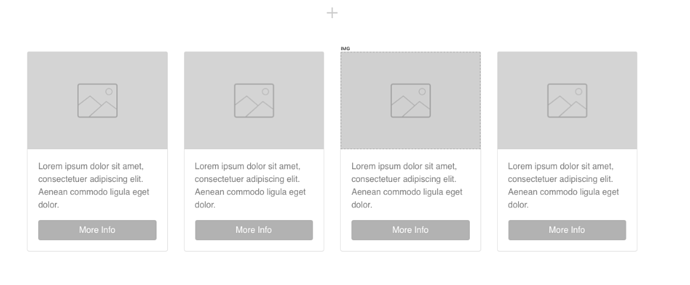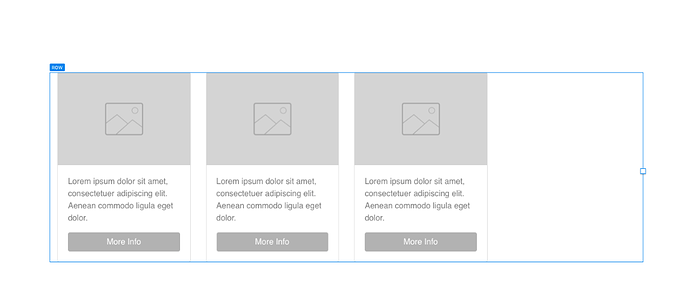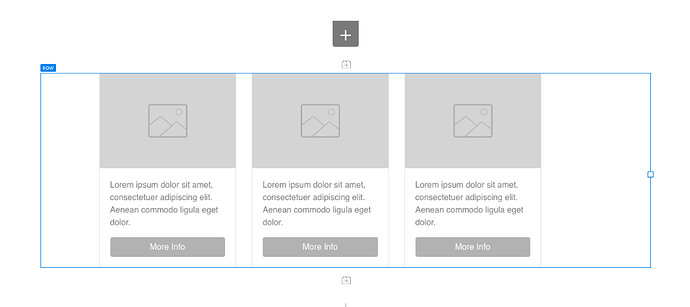I’ve tried several times to get this 4 column into 3 and centered but I’m having issues. Is there something I’m overlooking or do I have to use a custom class to center? Any help is greatly appreciated. I also attached screenshots.
Set the offset for the first column.
The other option and I often do this is nest all the columns in one column and control just that one.
Thank You for your quick response. I tried the first option and it’s still not centered (see attachment). How would I achieve the second option?
Remember bootstrap uses 12 columns. So everything needs to add up evenly. If you set an offset of 2columns you need 2spare.
That’s why I generally nest everything in one column. It’s easy to get the look you want.
Add a column and then place 3 columns inside that one.
1 Like