Class Manager has always been a little mystery for me. For example, now. I have custom class NAV-FONT. Font is Open Sans 12 pt and 800 weight. Now I like to change the size of font to 10 pt. I open the Class Editor and change the font size, but nothing happened! Why?
#norm
Well now this case – actually my problem is the sub menu on the header. In the point four the text does not fit in to the white area. I tried to solve this problem to make the text smaller. And coul’d do the text smaller with the Class Manager! Norm - do you have any suggestion here?
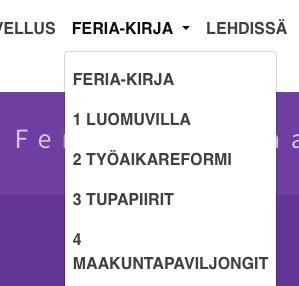
Check the font size for the “Navigation Links” in Project Settings.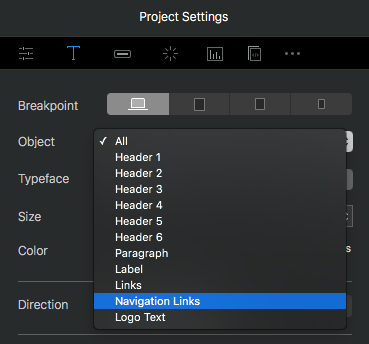
Thanks MichaelZ - The size of the menu text must really do via “Navigation Links”. Well, change the font size not resolve my primary problem; menu text on two different lines (4 MAAKUNTAPAVILJONGIT). there seems to be a bug with the program. Longest text in sub-menu will always divide into two lines. And if there are several as long text, they all will divide into two lines. And this is happened only of if menu text have word spacing.
Continuing the discussion from Change attributes in Class Manager - no effect!:
The only way this time was to write the underscore between number and text.
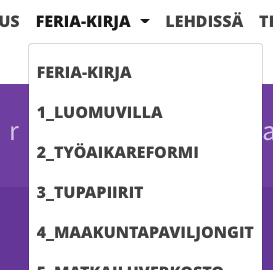 Näyttökuva 2019-02-27 kello 11.32.50
Näyttökuva 2019-02-27 kello 11.32.50