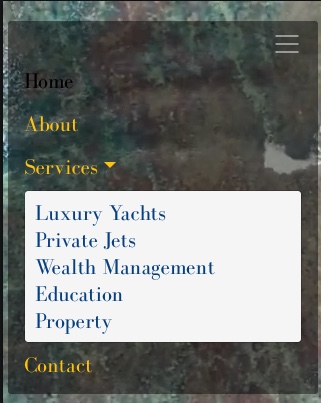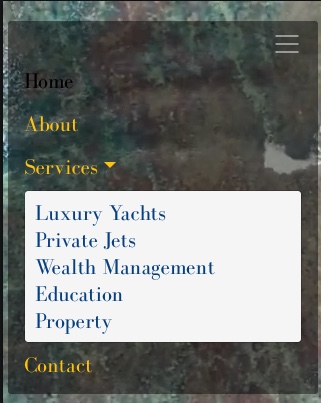I am having a frustrating time here trying to change the link colour for the text inside the navbar of a hero bloc. The source is set to none, but it refuses to deviate from the colour set in project settings, as if it was still set to primary.
This has been a recurring issue that seems to come and go for me with Blocs, but now I am seeing it with 3.2.4. On most pages I have a pale background, so black text is fine, but on the home page I have a video background inside the hero bloc and the text is just about invisible.
I’ve been working flat out to finish this, so perhaps I am missing something, but I wondered if somebody could verify this?
OK, if I delete the settings in “.navbar-nav li a” I can then change this via normal custom class, but that also deletes the colours in the other menu and reverts to the standard blue link colour on the other pages.
It feels like custom classes are unable to override project settings normally here with the menu source set to none. You can see here how project settings are overriding a custom class.
2 Likes
Yes, this is something I find VERY frustrating with Blocs, it seems like the changes made to project settings take precedence to any changes made down the line. To me this seems backwards as I want the project settings to be the default, if I don’t override them somewhere down the line.
In another life I was a C++ programmer and so maybe my thinking is colored by object-oriented programming, where you can have a base class (project settings or class settings) and then if you create a sub-class it will take precedence for anything you have overridden and pick up the defaults for the stuff you have not overridden from the base class.
But clearly this is not how Blocs (or Bootstrap) works. I just ran into the same problem trying to setup different divider colors, if I set a default color in the base class it could NOT be customized down the line. The minute I removed the color then the color could be changed with a custom class.
Must be missing something. Sure would like to see a nice detailed description that explains just how inheritance works in Blocs! I find it very frustrating and time consuming trying to make some of these trivial changes.
2 Likes
I think it can best be described as hit and miss at times. Custom classes should override project settings, but it doesn’t always work like that and I find myself in the situation of hunting for an alternative video this evening with the right coloured background in the top area to fit in with the project settings. This is for a project that has to be online in the next 12 hours.
In general this is much better than it used to be, but I seem to have had quite a few issues with 3.2.4. I might just try going back to 3.2.3, which had more extensive testing with several beta versions.
Yeah, this has been my experience, too, which can be confounding.
My theory is that the behind the scenes code generator of both numerical inputs and freehand adjustments gets in a tangle when many changes are made, and this interferes with smooth and expected results of operations…but that’s just my intuition about these occurrence…which are random but seem to occur after several ‘inputs/changes’ and with any element.
I agree with everything that all of you have stated. I have a 10 page site with full hero (data = none) pages and one of them has a cloud background and makes a good part of the menu invisible. Right now I have to go into photoshop and brush in something.
I would like to see custom classes tailored to changing specific elements.
If you create a custom class to change an item in the menu we are using, the option box looks like the option box for everything else. But regardless of what you name it nothing changes. I would like to have Nav bar, nav li etc appear as the three options for that element and an explanation what each does.
Ditto for changing the color of the hamburger. I had to insert code put on the forum by a helpful participant. Change the color means entering an rgba code. The same issue with carousel indicators and arrows. I think these are pretty fundamental changes.
Sorry to have hijacked your post.
1 Like
An adaptive custom class that changes the colour according to the scene would be complex to say the least, especially if that background was a video. The hamburger menu issue is well known and Bootstrap 4 has actually taken a step backwards in this regard.
Custom classes are already incredibly versatile if you have the imagination and skill, but some kind of overhaul is needed here so this sort of thing with the menu just works. I also agree with the earlier comment that inherited settings are often hard to predict, but I think that comes back to the custom class engine.
@Flashman I want to clarify what i was suggesting. I do not want an adaptive custom class that changes with the background. My 10 page site has a different background hero image - 9 are dark in the menu area and one has clouds in the menu area so white coloring works for all but one page.
The data source is set to none. If I click on the menu elements and click on and create a custom class, I can not edit the menu element to change the colors of the menu elements with the name I created. Only specific classes can be used.
So I was suggesting when you try to create a custom class for something that only specific bootstrap class can be used. Adaptively list those and explain in the knowledge base. Not being a coder I assume that all the changes that are made via the sidebar are bootstrap class elements. So it would ideal to have menu/ carousel color / opacity changeable via the sidebar.
Just to reiterate I am in agreement with you on the regarding the hierarchy issue.
Yes we have a similar issue. The site I’ve been working on (now delayed) has nine pages with a common menu structure. The headache occurs when you have one page with a different requirement and setting that to source to none. It’s just not working and I sent in a ticket to Norm.
I also have a further problem that I’m struggling to resolve. On the other pages I’ve been able to set the background for the toggled dropdown menu and it works fine, but on this one page I want it it be transparent. I’ve tried duplicating the original class, renaming and editing before applying, but no luck.
The rest of the website is shaping up nicely, but this is not a good look on a prestige website as the opening impression.