Is there a way to change page names in Bloc 4? I currently have all my Japanese pages in Japanese characters and wish to change them over to English, but the Page name under Page Settings is greyed out.
Thanking you
Sabina
Is there a way to change page names in Bloc 4? I currently have all my Japanese pages in Japanese characters and wish to change them over to English, but the Page name under Page Settings is greyed out.
Thanking you
Sabina
Thats the index page (home page) you can no longer change the name of it as it has no effect and upon export it will always be renamed to index. But other pages allow you to rename them.
To force a rename you could assign another home page in project settings and then adjust the previous one.
You can still rename links to this page via the Menu Manager and also adjust the SEO title for the page, just not the file name (Page Name).
Do you recommend changing all the Japanese pages over to English?
Yes, this is recommended, IMHO, most Japanese and Russian websites I know have the page names in English. Just make sure you redirect the old page URLs to the new page URLs.
Thank you Neil. Looks like I’m in for a complete rewrite of project. Should have taken more notice of Eldar’s tutorial on making a multiーlanguage sites.
Have changed the Japanese page names over to English and the project is now allowing “preview in browser” and a smooth transition to preview mode which I didn’t have before. Uploaded to server and all seems well except for some slight delay in large banner images loading. Kinda “bumpy”
I wanted to change the name of my homepage, after I used home and home-1 for the trial and error test webpages. But whatever name I use for the homepage, it still says home-1…
My page settings:
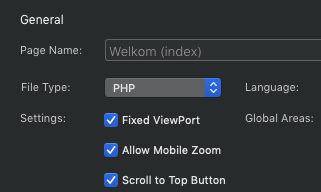
My project settings:
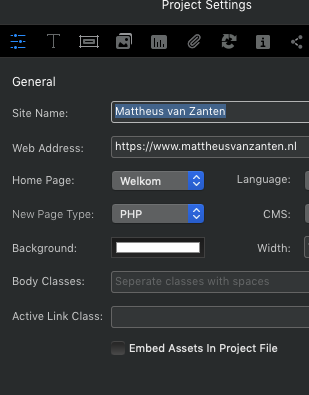
And in the browser it still says this:
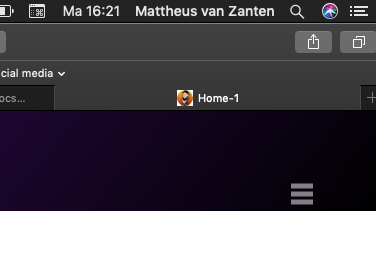
How can I fix this?
Change the page title in the page SEO settings.
The Page Name is the actual page file name.
A big thank you!!
You cant change the file name of the index page of your site. But remember this is the file name. Thee SEO title can be changed in page settings.
But how can change the the name “HOME” here and the icon?
I change the Icon but not apears
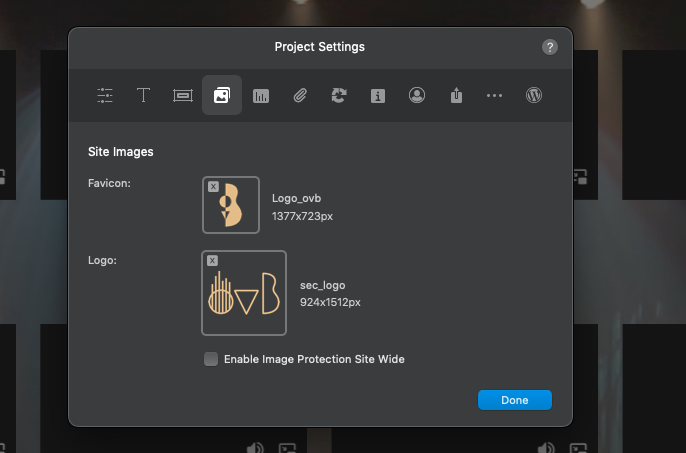
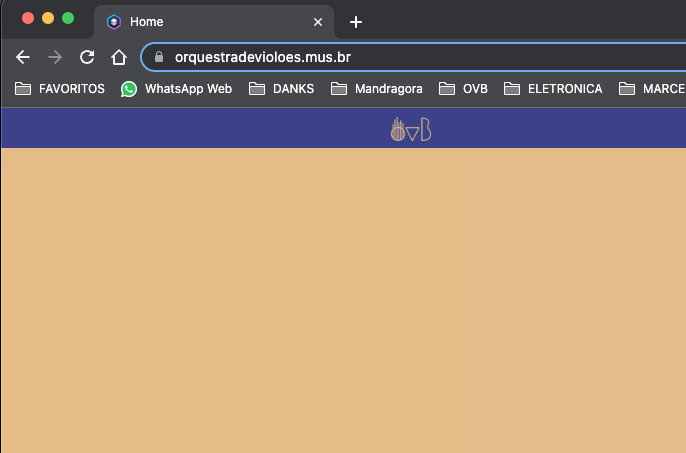
It’s possibly sticky cache which a hard reload would fix. But I would recommend not using a 1377x723px image for a favicon that will be displayed at 64x64 px.
Hi Norm,
I fix the icon px and everything is working now…tranks a lot