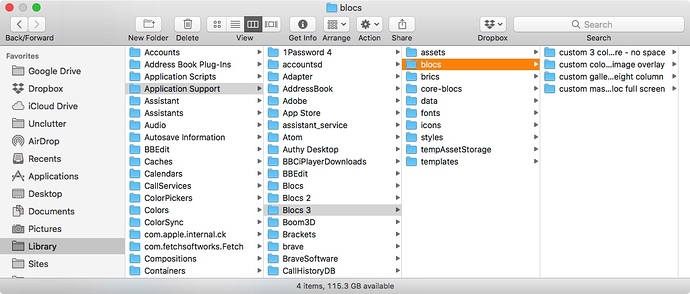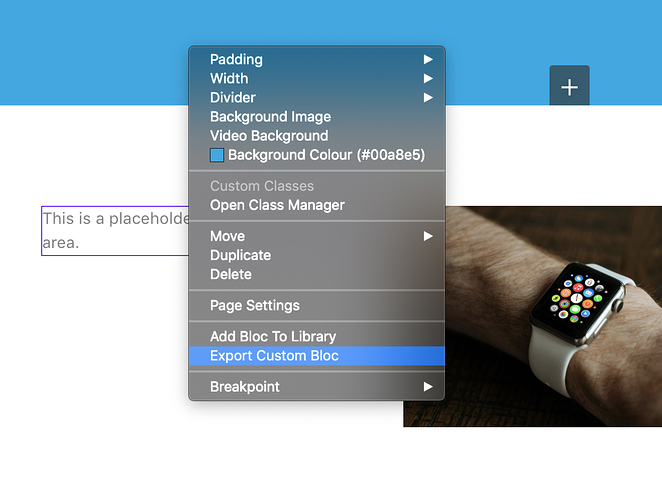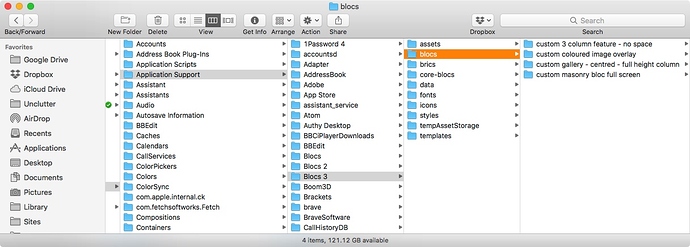Has anyone played around with saving custom brics/blocs yet? I’m interested in sharing entire header layouts with other Blocs users. What a great time-saver. I’ve saved my header layout as a custom bloc and added it to my blocs library, but how do I save/export this for others to use? I see we can create/save/export custom brics but I don’t see where we can do that same thing with entire blocs. @Norm?
Yes I’ve done this myself. For custom blocs all you would have to do is locate the folder where custom blocs are stored in your user library application folder. Now compress the chosen custom bloc folder along with the data.blc contents. From there just drag that zip to a new message window on the forum to upload it.
For brics you can open the bric builder and select your bric. Next click on the share icon in the top right hand corner, allowing you to save a .bex file to the desktop. From there just drop the file in a new message window on the forum.
@Flashman, thanks! I’ll share my header when I get a chance and hope I can get others to share their header layouts. (Among other things of course)
Saving Blocs and Brics are one the best features in Blocs. I’ve made several that I’ve configured on the 4 breakpoints and its really a time saver.
Casey
@casey1823, I agree! And the ability to clone the classes. Can’t tell you how many times I’ve needed to do that!
I use the copy classes a lot myself. Norm has really given us some nice new tools with Blocs 3. Still learning how to use everything.
Casey
@Flashman, you also can export custom blocs when clicking with the right mouse key on a blocs then “Export custom bloc”. Like this a bex file is created and you only have to make a double click on it, for installing it.
I feel pretty stupid now, because I’ve done that myself and forgotten the option was there!
You don’t have to, @Norm I think there should be an export option in the bocs editor as well. Like this it were consistent with the brics editor. @Flashman the first bloc I also exported like you, until I found this option 
I can’t recall where exactly, but yesterday or the day before, someone are kindly posted a test layout.bex custom bric which I downloaded out of curiosity. I double clicked on it and it threw up a Blocs error box with the text “There was a problem with test layout extension, unfortunately it could not be installed.” Closing the box then allowed Blocs2 to open up.
@Norm So I’m wondering if the extension was a Blocs2 custom bric and not compatible with Blocs3 or whether you shouldn’t double click on .bex files. Anyone know?
I remember that test layout and I think it was actually Norm who posted it. I downloaded and installed it, but then found it wasn’t available when searched, so I trashed it.
If you click on a bric in the finder and press cmd + i to bring up the info window I bet it will be set to open with Blocs 2 by default. If you set it instead to Blocs 3 and select the change all option that should fix your problem.
I assumed it was linked to Blocs2 even though I installed Blocs3. Cmd-i confirms it and following your suggection,I changed it to Blocs3. However, I then get the following warning “test layout.bex” can’t be opened because it is from an unidentified developer.”
10.12.6 & Blocs3.0.3
I had the same warning the other day on that custom percentage bric. This sounds like an Apple security thing and would vary according to your settings security & privacy settings in system preferences. It looks to me like Apple is treating these bex files as if they were apps, rather than file formats.
The bex file which Norm postet was a bloc and not a bric. After installing it search for „custom“ in the blocs library
How exactly should you install it?
If I drag a .bex file into that folder it just sits there and does not show up in Blocs3. I have created and saved custom blocs and they each appear in that folder, each with a sub folder with a single file called data.blc. I can’t see any .bex files in App Support/Blocs3 so I suspect there is an installation process to go through for .bex files.
I misunderstood and meant a custom Bloc. You can install a custom bex by dragging it to the Blocs icon in the dock I believe.
I get this warning when I drag the .bex file onto the Blocs3 icon.
Open system preferences, go to the security section where you should see a warning. Click the option to open anyway. It seems that Apple is treating bex files as though they were apps.