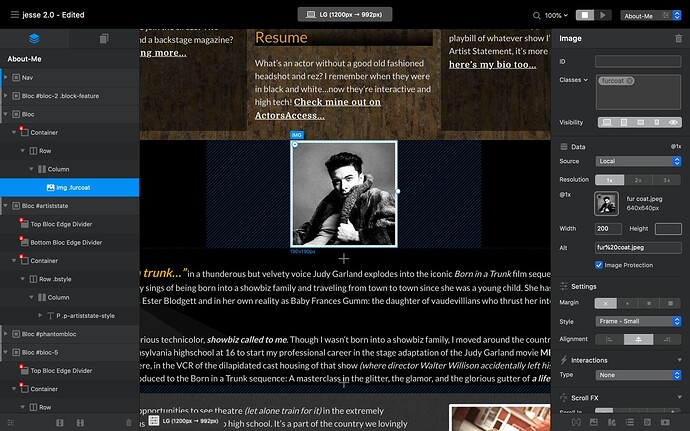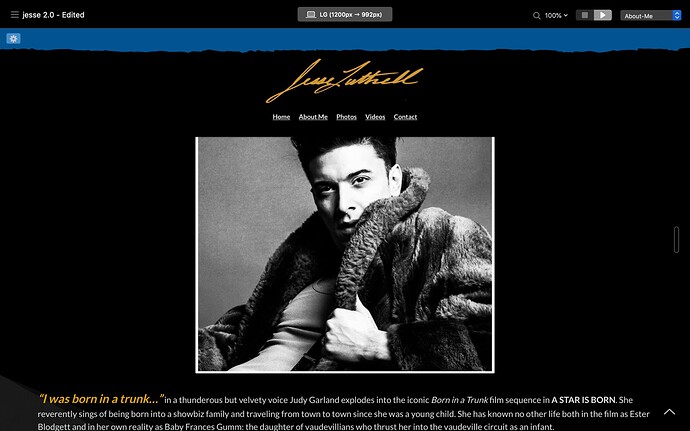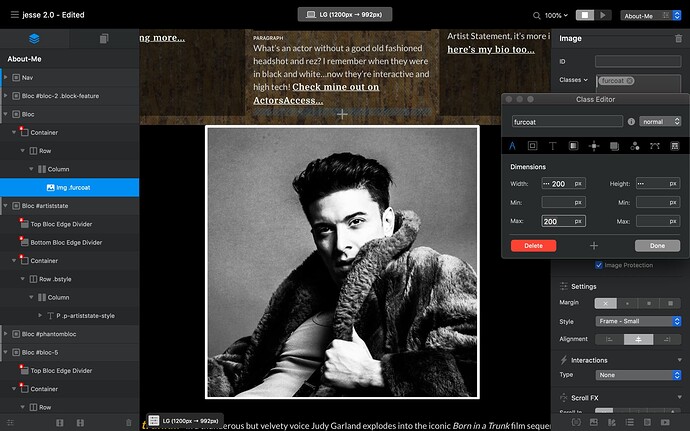Is there a reason why (sometimes) when I create and edit a custom class with basic customization (I.e. font size, background color etc) the custom class doesn’t work? Nothing changes… 
Anything live somewhere? There can be dozens of reasons why custom classes are not behaving as expected.
Just guessing, but could your chosen item have colours over-riding it from the right panel rather than in the class itself?
Here’s just one example. I’m simply trying to resize this image to a max width of 200 px. When I change it in edit view it looks fine then in preview mode there is no change and it’s the original size.
If I delete the changes I make in the side bar and do it via a custom class it doesnt update at all in editor OR preview mode.
Am I missing something very simple here?
Posting one screen shot here and then will post a 2nd in the next post since it wont let me post more than one here.
what’s happening in that ".furcoat" class? 
this is all i changed in the furcoat class and it didnt work.
I’ve tried it with JUST the furcoat class (removing the size specifications from the side bar). the result was that my custom size didn’t show in the editor or preview.
I’ve also tried it with JUST the sliders and side bar and the result was that the adjusted size showed in the editor but not in preview.
It looks to me you have an issue with the bloc settings as the image partly disappears behind the bloc above.
I’m having the exact same issue but with font
I created a unique class for a specific piece of text. It’s the only bit of text. It’s a new bloc with nothing additional added.
I can set the font size (for testing purposed) to 500000000000. It’s show this blown up font size in the editor, but in preview it’s the same size it was before.
Thanks to share a link to understand better.
And let’s keep it to the already opened thread for this:
Try this to see if this resolves, in the class editor, go to the last icon on the right, find max width and check the !important check box. It maybe another css setting overriding the class setting.
Might wanna check the image file name too. There‘s a space in it. Hence the alt tag got messed up too.