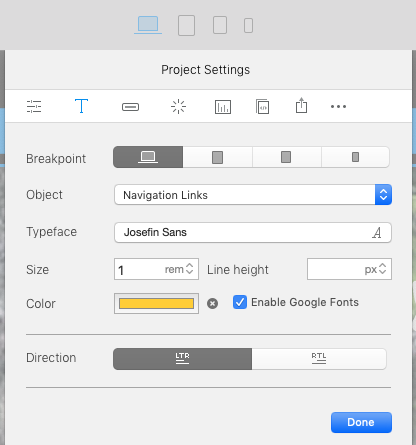Surely there must be a way to do this in Blocs but my aging brain isn’t seeing it.
Isn’t there a way to set a default Class for hyperlinks, such that when I have text selected and click the little link icon, instead of white text that is impossible to see, it will automatically choose my default Link Class? I have the Class already created, I just need to figure out how to tell Blocs to default to the class when I create a new text hyperlink.
Right now, I select text I want to make a link, click the link icon, then I need to click in the Classes field of the right sidebar and type the name of my hyperlink Class. I do this dozens upon dozens of times per day, and it’s driving me mad. Having the Class be auto-set for my new text links would be a huge time saver.
Thanks,
James