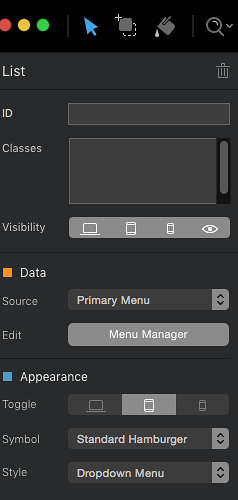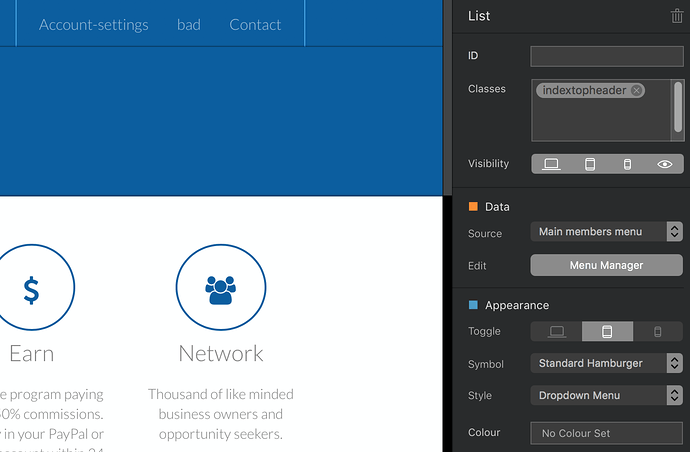I am unable to have a normal text navigation menu on computer view. When I am editing it, it looks fine, but every time I go to “Preview in browser”, it is back to a hamburger menu. And when I use the “Toggle appearance”, when I put it on either phone or tablet view, it shows the text links, but when I put it on computer view, a hamburger menu. It seems to be totally backwards?
Just verify that the toggle option is on the tablet, so that the menu is displayed completely on the desktop, and depending on the size of the browser, the hamburger menu will appear …
Yes, that is how I have it set, but when I go to view preview the page in safari, firefox, etc, on my laptop, the hamburger menu shows up, and not the text menu, like I want it.
could you send capture of your configuration? and from the menu? It’s weird the only thing that happens to me is that it’s a conflict with your browser’s resolution!
I work at home in a portable 13 "and I have not had that kind of problems to see the menu in full browser
Are you testing a live site? Have you cleared your browser cache?