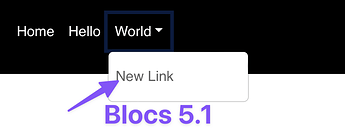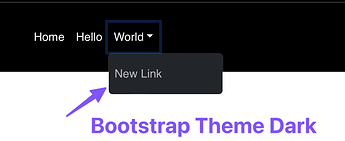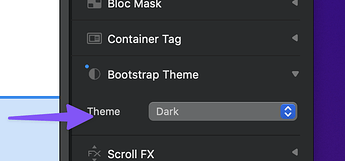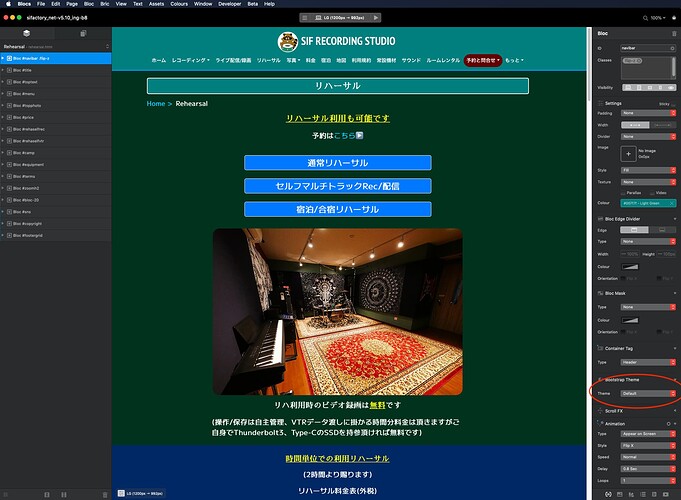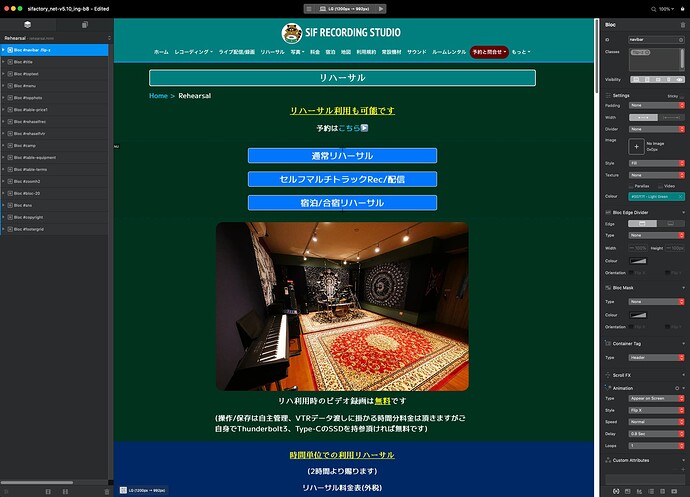I have a page created with 5.10-b7 and opened with 5.10-b8, but the display is not the same.
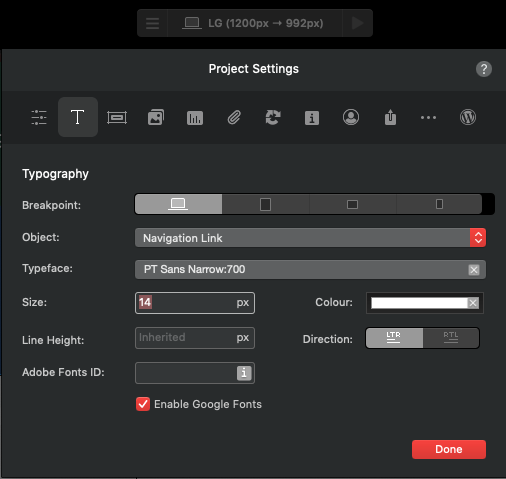
Not exactly sure what’s happening here, but keep in mind that the latest beta had some update from the latest version of Bootstrap related to the dark theme and how elements are displayed.
I saw in the release text that you updated something, but I don’t think you update something without a workaround, even if the functionality changes from a normal update, so this is a question about how to make that workaround or operational change.
hey @sifrec, in the latest beta of Blocs 5.1 there are some new improvements to how menus are coloured. When you apply a colour to a navigation menu this colour is no longer applied to the items within the drop down menus, this is because by default the backgrounds of drop downs are white so if you set your text links in the navigation white they would disappear in the dropdown like so.
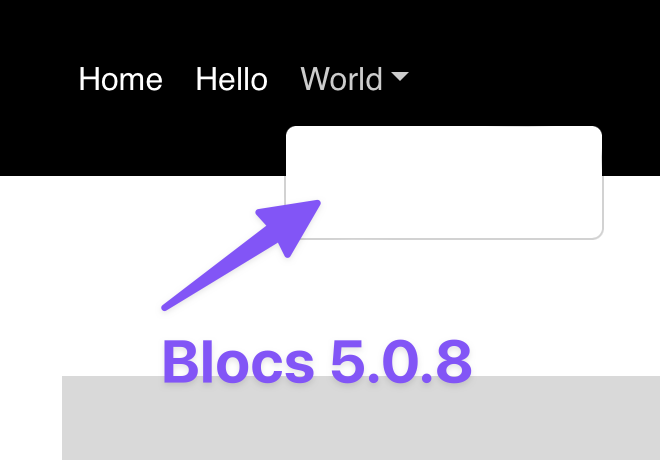
Blocs now has the theme option from Bootstrap so if you set this to dark on the navigation Bloc you get this look which no longer requires classes and hacks to adjust the styling of the dropdown.
The option is in the sidebar Inspector.
Just select the Bloc containing your navigation and set its theme to dark, thats it done. I hope that helps.
Where can I change the text color when using the “Dark” setting, which makes the text in the submenu gray?
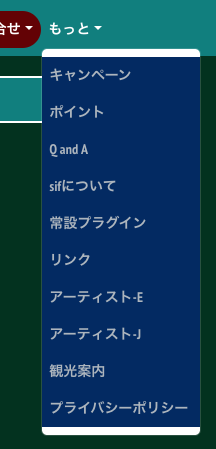
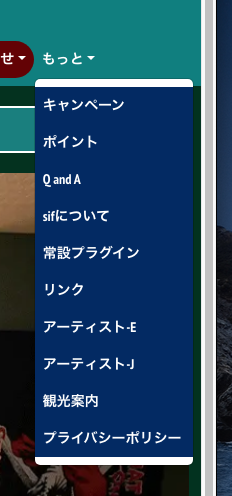
Once I “Dark” the “Bootstrap Theme” and reopen the project, the “Bootstrap Theme” setting item itself is gone, what does this mean?
Are you taking care to make sure the file is opened with the latest beta?
I’m sorry, it seems to have been opened in “b7”. If a project saved in “b8” is also saved in “b7”, does it start in “b7” if the “b7” application is present?
Please also answer the following.
“Where can I change the text color when using the “Dark” setting, which makes the text in the submenu gray?”