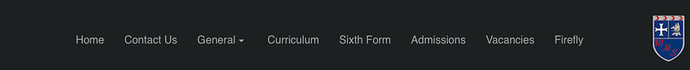Hi
I am doing my school website and every time I export the site, the navbar in the header disappear leaving only the logo.
Has anybody seen this before or am I doing something stupid.
Works perfectly in View mode but when I export doesn’t work at all.
Thanks for any help.
Mark
Eldar
2
Try to change the background color of the navigation bar to something else. (create the new color swatch)
It doesn’t work. Apparently there must be some other bug, which causes the background color of the menu to disappear and cannot be reset in any way. 
Is there a way to modify the background of the main menu through a subclass? Thanks @Eldar
webplus
4
You could add the following to the page settings code aera. It only works in live preview, not in the blocsApp Preview.
.bgc-black{
background-color: #6FA538!important;
}