Strange behavior of the drop down menu: every word starts with a Capital.
Class Editor > Typo > Transform = X, not TT, no reaction if I change this.
Centering works fine
What do I mis?
Strange behavior of the drop down menu: every word starts with a Capital.
Class Editor > Typo > Transform = X, not TT, no reaction if I change this.
Centering works fine
What do I mis?
What is the class you are using?
Make sure you add your custom class to each Link within the List Item.
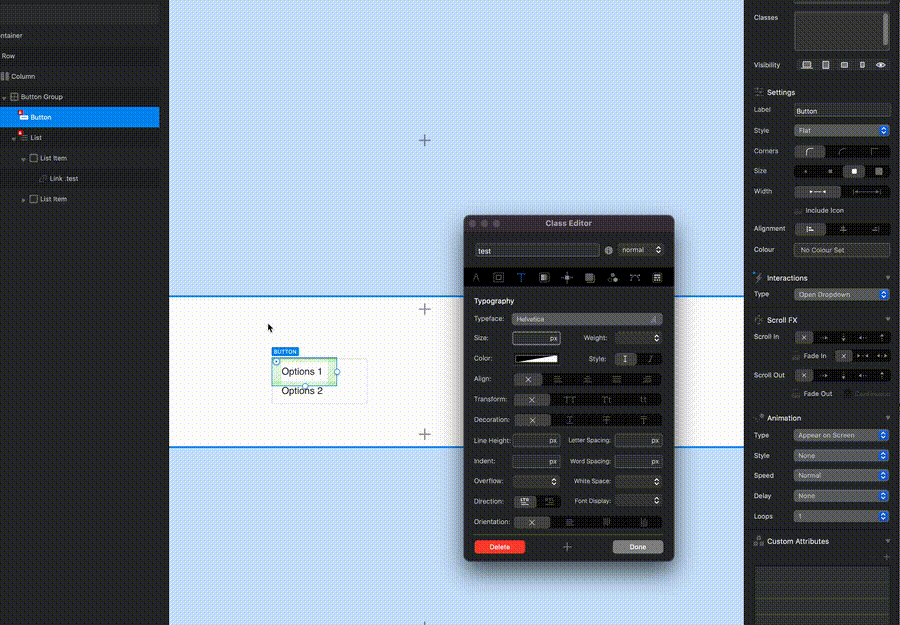
Found the solution: removed all classes, and:
You can style dropdown menus using a subclass. So add a class to your menu directly my-menu , now open the Class Manager and add a new class .my-menu .dropdown-menu
Basically what you are doing here is targeting the dropdown menu within your menu, you can then style it. Lets say you now want to style the links with the dropdown menu thats also nested within the navigation, you would do that by adding a class via the Class Manager like so .my-menu .dropdown-menu a . You will notice the additional a this in code terms refers to links.
So with this you are saying, “hey browser, look at my-menu and find the dropdown-menu within it and then apply a style to the link within that dropdown”. Its a common mistake to think the navigation is one element, its multiple elements all nested within each other.
Important note, when you create these subclass take care to keep the spaces in the names when blocs asks if you want them kept. (Norm)