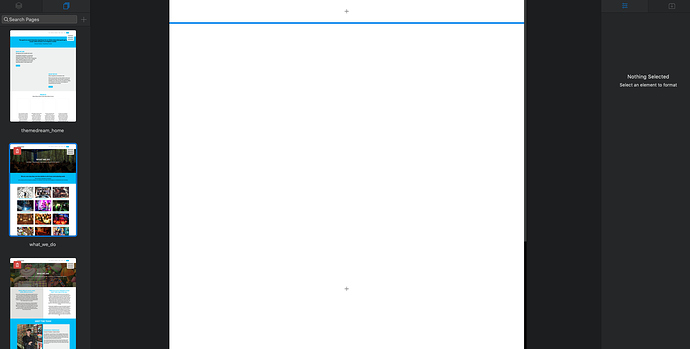I’m not sure what exactly happened. I restarted my computer and all of sudden everything is gone. All 33 pages! I see the content in my layer tree but nothing comes up. The folder I’ve been using, I keep on my desktop.
Wow, I hope you have a backup, or somebody here might have a good advice…
I have all files but 33 pages gone! I’ve been doing the same thing for months and all of sudden everything is gone. Frustrated beyond belief right now.
Report it as a bug with as much information as possible and include the project file Reporting Bugs – Blocs – User Documents
I am certain @Norm would want to see this. I have only once seen something similar and the problem disappeared the next time I restarted Blocs.
@Flashman
Thanks, unfortunately, the files are over 13GB. 33 pages worth of content. I have restarted my computer and software several of times and same thing.
@Norm
Any quick answers?
Can you upload the files to a server or Dropbox and let Norm have the link?
Files are uploading. It will unfortunately take an hour and a half.
It’s no fun to read this, not at all, but this behaviour of Blocs seems recognisable to me, don’t know how to better explain it…
I feel your pain, but to be honest I’ve seen this scenario with program X, Y & Z over and over again.
I don’t understand why anyone here isn’t using time machine on their mac for just this situation.
I’m truly sorry for your situation, but when this stuff happens we have only ourselves to blame.
I work on the basis that I should have at least three recent backups or something isn’t safe. In my case that is SuperDuper, Time Machine and BackBlaze. I keep Time Machine and SuperDuper on separate drives to avoid losing both copies if the drive died. I also save alternative versions if making major changes.
BackBlaze is there in case of fire or theft from the home and I am not averse to using Dropbox or iCloud as well if something is really important. If you are working on a really big project taking months or years or your time you need several backups, both on-site and cloud.
Looks like the project is corrupt. The data may be lost. It’s hard to tell without the project.
Do you have any backups? Time machine is built into every Mac as standard.
The cause, I’m not sure of, I seen this once before and I’m still investigating it, it could be a bug, but it’s not something that’s obvious. I’ll try and get more info via your support ticket as I’ll have a range of questions About your set up and work habits.
I’m truly sorry you lost data and I’ll do my best to find the cause.
Yes backups are very important.
I use Time Machine and iCloud. Completed projects are also on DropBox. During builds I will also periodically duplicate the project file (right click - duplicate), especially before making major or experimental changes so I can always very easily go back.
I hope Norm is able to recover your project for you.
Free File Server
Cloud Services
So are you using any of those or just throwing up random googled options?
Just Sharing
I plan on using NextCloud.
I managed to rebuild the whole thing from scratch. Not sure what happened really but I do recall transfering the project folder onto an external HD then copying back onto my Desktop but I do this all the time and have never experienced anything like this before. I’ll be sure to save some extra copies of my projects incase this ever happens again. Thanks everyone.
I’m going to throw my thoughts in.
I use:
1 iCloud as the default cross-device service.
2 Sync for all my business files and folders. It’s mega secure (even beyond the US), easy to share with clients and integrates on a Mac seamlessly.
3 Dropbox when I have to only, usually app backup options (1Password and Textexpander for example).
4 Get backup pro to USB stick, google drive and external HDD twice a ween on schedule.
4. 2 time machines; 1 external HDD and a time capsule.
This isn’t a safe way to work.
apswoodwork has a good scheme.
One good thing about iCloud is that it’s off-site. God forbid there was a fire, virus or burglary you could lose everything. Never have a single-point or cause of failure.
With some other software people sometimes used to zip the project directory up and save it on the clients webspace somewhere. They used that as an off-site archive for completed projects.