I have been able to export and publish until today
Now every time I export I get various folders. (Content, Template)
What am I doing wrong?
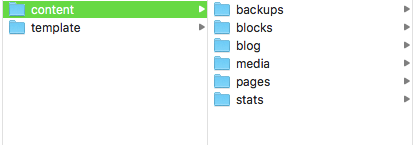 !
!
I have been able to export and publish until today
Now every time I export I get various folders. (Content, Template)
What am I doing wrong?
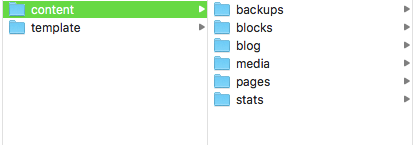 !
!
There is a export setting like “create clean URLs”. This will create folders with index.html pages inside instead of different names html files.
Disabling that option should give you the old behavior.
(Not at my Mac to send you a screenshot)
I checked the box for “Clean Page URL’s” in the export settings under misc.
Then did a test export
Still no change
This is the export settings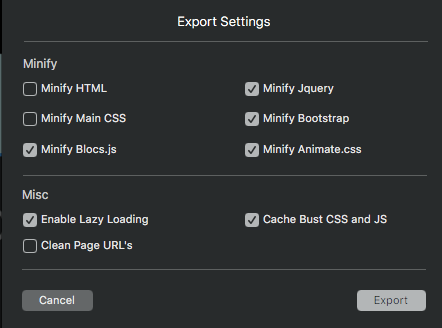
Isn’t supposed to be set to “None” in Blocs 3 version while it used to be “All Available” in Blocs 2 version ?
MDS
Hi Norm,
Many Thanks.
I’m not able to set to “All” in the drop down, but I am able to set to “None”.
With the “Clean URL’s” unchecked,
That worked.
It appears it was set to “Pulse”
This must have happened while I was trying various brics.
Thank Ü very Much
CB
It used to be called All. That was changed and the correct setting is None.