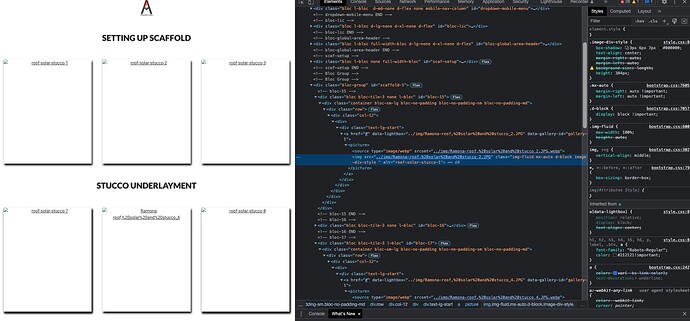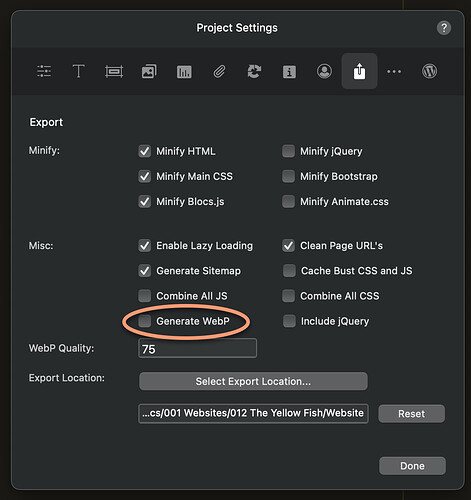Would someone, check this out please and tell me why none of the images appear after uploading the project to the Server?
@Norm , this is the same project I have been bringing to your attention. I’ll be sending a video screen capture of Blocs v5.01, Safari & Solis showing the inconsistencies. Although the post is more serious.
Jerry
December 6, 2022, 2:19am
2
That’s a known bug and mentioned earlier here:
The WebP naming appears to be wrong…
it shows … .JPEG.webp, if you edit the url to remove the JPEG part of the name, the image shows.
[Screenshot 2022-12-02 at 10.56.27 AM]
@Norm will have to check in here.
I would avoid spaces in the file names though. I do wonder if it’s the capital letters being used for the file type? Wait for Norm I guess.
1 Like
Your image names are messed up. Why is there commas ?
Looks like you named your images as alt text and your alt text as the image name??
1 Like
PeteSharp:
messed up
<source type="image/webp" srcset="../img/Ramona-roof,%20solar%20and%20stucco_2.JPG.webp">
<img src="../img/Ramona-roof,%20solar%20and%20stucco_2.JPG" class="img-fluid mx-auto d-block image-div-style " alt="roof-solar-stucco-1">
You mean the comma after Roofing-roof, ? This project I started for a friend over 2 years ago.
Regardless, the project work well in v4.5.4
Jerry:
known bug
Can the webP be turned off, if that is what is causing the problems?
Sending a video that’s 35 MB is not allowed in messenger. How would like me to get it to you?
It’s not a WebP issue. You have an inherent issue you need to fix. You can’t have commas in names. Your file name is broken.
You meant can’t right?
a2mContractors will work within your budget to bring quality living to your standards. Our specialty is home renovation, room additions, room expansions, roofing, home solar installation, kitchen remodeling, bathroom remodeling, fireplace remodeling,...
Yes, I meant can’t, I should have said shouldn’t.
Even if they image is resolving, its an inherent problem. Your name needs to be corrected. Remove spaces and the commas.
It comes down to this… if you dont want to fix it, maybe stop posting about it not working.
You can disable WebP in Project Settings → Export Tab → Generate WebP (untick box)
LOL it works in v4.5.4, but not v5.x. I could be wrong, it appears v5.x has inherent problems.
KBConcepts:
I could be wrong
I thought you were in learning mode
There is more than one thing wrong here.
Inherent problem with v5.x. Can’t Rename Them if You Can’t See them.
As far as I am aware, Blocs will allow you to rename embedded assets, not linked ones.
You can’t blame Blocs when you have a messed up file name.
It appears to me, at some stage you were naming the files with descriptions and putting hyphened names in the Alt text ??