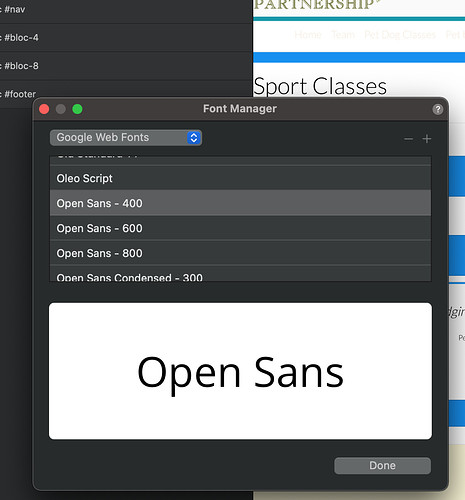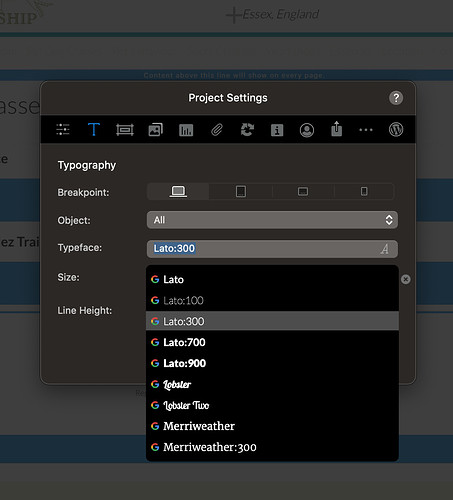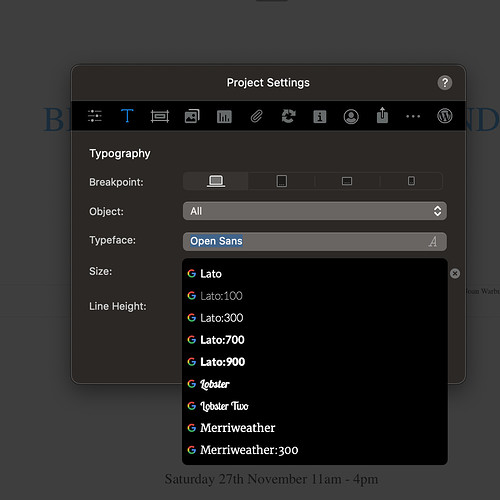Hi - I have quite a few of common google fonts setup in the font manager (eg Open Sans) - and these show in the font manager
But when trying to set up a font in the project settings (or type settings) it only shows me down alphabetically to M (Merrweather)
SO I can’t select, say, Open Sans. If I’ve aleready setup Open Sans (prior to this problem) it shows Open Sans as selected but it is not available to choose again.
Have I done something with settings or how do I get my full list of fonts back!?
Thank you for any advice.
What version of Blocs are you using? Google changed the links and that may be causing you issues. Blocs 4.4 or later should fix that, though you may need to add certain fonts again.
https://forum.blocsapp.com/t/blocs-4-4-beta-build-4/15212/20?u=flashman
Personally I prefer to host fonts locally on the server for a number of reasons. It eliminates the chances of something like this happening.
Many thanks - the update to 4.4 and removing a dodgy font has resolved the issue.
I will investigate the use of local fonts (I may be back to ask how to do this but I’ll check the documentation first!)
Thanks again.