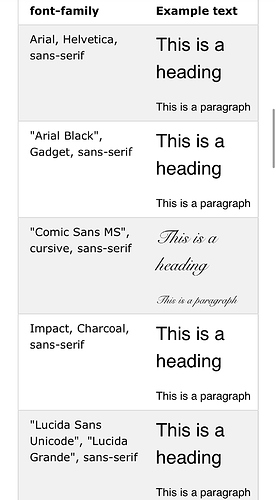Hi all. Is there a way to see or download an overview of all available webfonts in Blocs? Hope I’m clear enough.
Blocs Preferences —> General —> Manage Fonts:
—> Google Web Fonts (Fonts that are available from Google)
—> Local Web Fonts (The fonts you loaded into here and/or are already included in Blocs)
Font names cannot be copied or printed out.
However, in the macOS X Finder in this path:
~/home/library/application support/Blocs 3/fonts/…
… there you find a list of your Local Web Fonts.
Hi Ronald,
I think you can go to Google Fonts to check all web-fonts available in Blocs app.
You can add any Google Font to Blocs app.
Cheers,
Eldar