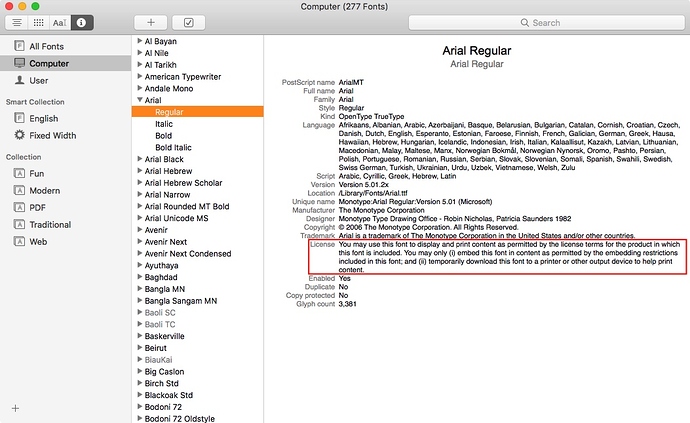Hi, I read a lot in the forum about fonts. But … when I open blocs and choose a font, I only have one local font ( with the computer icon - Helvetica ), and that’s it. What I have to do when I want more fonts like this? I don’t want to use google fonts …I Need a Font what is on my server or the client server … and also shown on the internet explorer… could someone give me a step by step instructions, please ? 
Thanks a lot ,
Tom
You need to find the web fonts you want to use and if necessary convert them to woff and woff2 etc. Make certain the names are 100% consistent between the different format options, otherwise it won’t work properly.
Now go to Blocs preferences and add them in the Manage Fonts area, having first selected Local Web Fonts. By default it’s set to Google Web Fonts. You can add or remove fonts by using the plus or minus sign.
After adding the font you’ll need to restart Blocs and then it will be available as a local font the next time you check for fonts inside Project Settings.
Hi. @Norm and @Flashman thank you for your answer. Short question: that mean I have to install the fonts on my Mac, or can I use fonts that I have already on my Mac? Or musst I download the fonts …? Is there a site were you use?
And than when downloaded …what du you think is better… put the font in the Projekt folder of each Projekt , or it’s better to do one folder with fonts? Sorry for my stupid questions  Tom
Tom
You need to use web fonts as opposed to desktop fonts that are installed on your Mac. To make life easier I have created a general web fonts folder on my computer and place all the web fonts in there like you see in the attachment.
You will need to download these fonts and there are various places you can do that online, such as https://www.fontsquirrel.com for example. Sometimes you might only have the font available in ttf for example and in cases like those you should find a website that does online conversions like https://onlinefontconverter.com
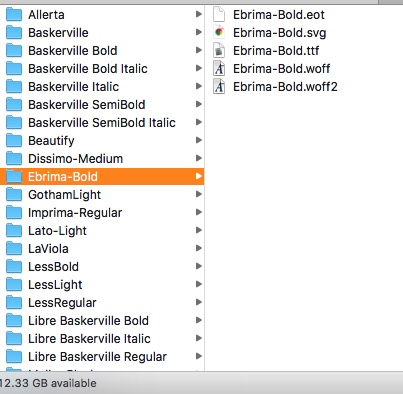
Desktop fonts legally cant be used on a website.
If you click on a font inside the Font Book app it will actually tell you what is legally permitted.
Hi @Flashman thanks for your answer. The fonts I see in my Font Book App are these fonts on my Computer ? Can I use some of the fonts in blocs ? Or have I to download fonts ? When I can use fonts from the font book app ?! How can I do this ? tom, thanks a lot for your help !! 
The fonts you have in Font Book are only really intended for use on your computer. Technically you could locate individual fonts and then convert them to web fonts but this wouldn’t be legal in most cases. You can check the licensing rights on each font as I showed above.
You should really find suitable web fonts online from reliable sources and then download them to your computer. Sometimes these will be free and at other times you buy bundles with huge discounts, but with so much choice it should be easy for you to find what you need. Google fonts are much improved now and you can download these as well.
Hi… @Flashman thank you. Last question  when I download a font with one style ( regular ) than I put all files in one folder ( woff etc ) that have I seen on the instruction on fontmanagement… so, one folder for one style … but what I have to do when it is a font with more styles ? One folder regular ( woff etc ) one folder bold ( woff etc ) … or is there a way that’s it is one font who includes all of the other fonts styles ? Thanks
when I download a font with one style ( regular ) than I put all files in one folder ( woff etc ) that have I seen on the instruction on fontmanagement… so, one folder for one style … but what I have to do when it is a font with more styles ? One folder regular ( woff etc ) one folder bold ( woff etc ) … or is there a way that’s it is one font who includes all of the other fonts styles ? Thanks
Tom
If you have different font weights e.g normal, bold or italic, each one should go in a separate folder and be named appropriately. See screenshots below as examples.


Hi @Flashman …thanks … I think it works …but in your screenshot I see only 5 files …when I download a font there a an html file and a stylesheet css and again another folder inside …Do I need this ? Or its enough when I use these files in your Screenshot … And when I upload the page on every browser the page looks good ?
Not in the folder are a woff2 file , important ?
tom
I have some with stylesheets as well like this font I purchased called Muller. I just leave them there when present, but they don’t seem to be necessary and I think Blocs ignores them. They should still look fine across all browsers.
Having Woff2 as well is ideal but it’s pretty much essential that you have Woff.

I sure wish it was easier to add multiple Fonts. 
That is very high up my Blocs wish list, but it also needs some kind of management where they can be turned on and off for individual projects.
The choice of fonts makes a huge difference to the look and feel of a project. Loading them one at a time then deleting if unused takes quite a bit of time and if you leave them it can become very cluttered. I must have purchased around 30 different fonts with multiple weight variations in the last month alone, so this really adds up. The days of simply choosing Verdana every time are long gone.
@KBConcepts I would also like to see fonts in the font manager stored in alphabetical order irrespective of when they are added.