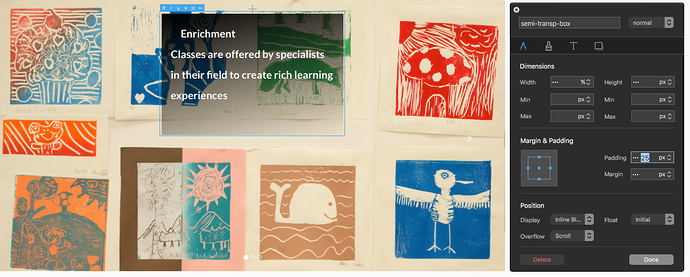UPDATED — Found most of what I was looking for ====== there is so much wisdom in this forum that just writing my questions here illuminated my path!
I am working on a web site that requests a caption for each slide of a 3-state carousel. I have managed to reproduce the color of the caption, and even put the links I needed in it via “Wrap in span” and that almost imperceptible “Interaction” arrow … who would’ve thunk 
But I am still not out of the water… please read on: I am facing the problem of making ir look and work as the original web site (a WordPress template), and there are several attributes of the caption that I can’t seem to find in the classes interface: I would very much appreciate it if you could point me in the right direction:
- Format - I need to format the caption, so that the title (“Enrichment” in the picture) has a larger font - DONE - “Wrap Span” >> custom class
- Links - I need the title of the caption (“Enrichment”), as well as a “Read more” closing phrase (not in the picture), to act as links to another page - DONE - “Insert text link” button >> Interaction
- Need to put a side-to-side line below the title. Have NO IDEA how to do that. Help?
- Position - Finally, I need to position the caption box in the right-most fourth of the picture, flushed to the top of the slide. Also, no IDEA how to do it.
Thanks for reading my mumblings, I appreciate any and all help you can give me on numbers 3 and 4 above.