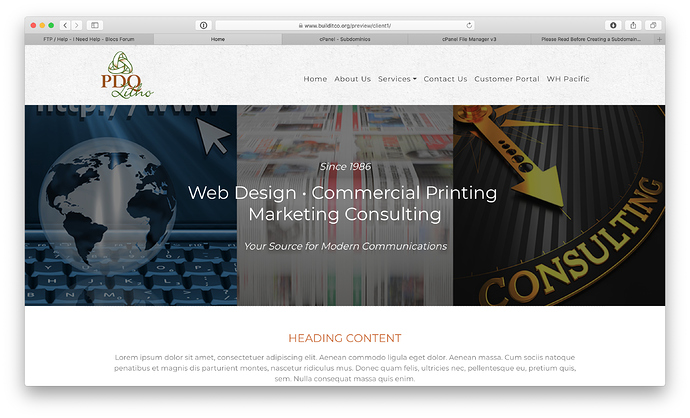you only need to export your project from blocs to that folder and that’s it.
Ok, here is a screen capture of the folder tree
strange, lets try what @flashman explain.
go to your public_html and add a folder “preview” and inside that folder create another folder with your costumer name for exemple “client1” and put all files in that folder.
Ok, I’ll do that and be right back
Ok, I’ve done that, here is the tree
YES! That’s it. How did you get to it??
Woohoo!
You can reach that just by looking at your screenshot and knowing the original URL.
Ok, I noticed it’s under builditco. That is another site I did. How do I get it out from under that name? I don’t want to send that to my customer.
The main name on the account is pdqlitho. Is there a way to have it show up under that name?
you have a lot of domains in your hosting and the pdqlitho.com is not your main domain.
The main domain is builditco.org so everything automatically is around that domain.
I think you have to redirect the subdomain preview.pdqlitho.com to the correct folder.
So your site for now is in www.builditco.org/preview/client1
Ok, I think I can rearrange things.
Thank you sooooooo much for all your help! I really appreciate you taking the time to walk me through every step!
I am coming over from Adobe Muse where they kind of hosted sites for us so this is all so new to me. I really want to use Blocs but this was a bit of a stumbling block for me so I really appreciate your help.
Annette
Personally I’d delete the subdomain because it seems to be causing confusion. I maintain a domain purely for this purpose. If you go there it’s just a blank white page and the meta data header says no index, no follow to stop search engines indexing it. The only people who go there are clients when I give them a direct link to their own site.
Ok, now that I understand a little better how the tree and hierarchy works, I feel a little more comfortable moving around in cPanel.
So would you create this client folder under the public_html folder or one step up from that? I guess I’m still a little confused as to the difference between those folders.
Annette
Everybody will find a solution they like. In my case I simply have a domain with a blank index.html page that is stored in the public_html folder. I am then able to upload site folders alongside that, so you end up with something like example.com/client1/ and give the client that url. I generally make the name something related to their company name.
Yes, that sounds good. I think I did that in the beginning but it didn’t seem to work. I think this other site, builditco being the main domain might be messing things up.
I’ll have to work on the different levels of folders, I think.
I’m also thinking maybe the not-shared hosting plan might be a little cleaner if I’m going to be doing this a lot.
I think it makes sense keeping all of this separate from your main sites. Just buy a cheap domain and keep it for this purpose. The blank white page doesn’t even need Blocs and you can do that with a simple text editor. Just save the file as index.html.
If you plan on doing this regularly you will probably want a reseller account and I would avoid having clients on your own shared plan.
Ok I will try to explain what @flashman told:
He uses a domain only for the previews for his costumers, so instead of you have the pdqlitho.com you could have pdqlitho.net only for the previews, then in the public_html folder of that specific domain (pdqlitho.net) he create a blank page (nothing in it), and in that specific folder he creates the following folders with the costumers names and then you can give the costumer his personal url: pdqlitho.net/client1
But let’s try one thing, show me the subdomains screenshot.
subdomains