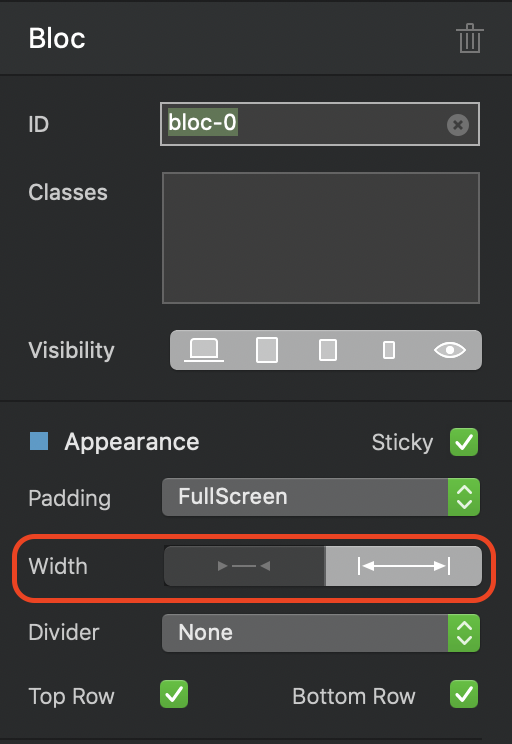I need a fullscreen hero image with a navbar at the top with a solid background colour, edge to edge… I trued the Hero text left block but I get a gap each side of the navbar, even when using negative margins in the blocnav class editor
So I tried a regular navbar and a fullscreen image below it. Works as I want, but now the height of the navbar offsets the image off the bottom of the screen
I saw this user had the same problem
http://finanza-nederland.nl/index.html
You see the fullscreen image is now too big, and if you want to add a bottom row to that hero image with a down scroll icon, it wont be seen.
anyone have this problem ?