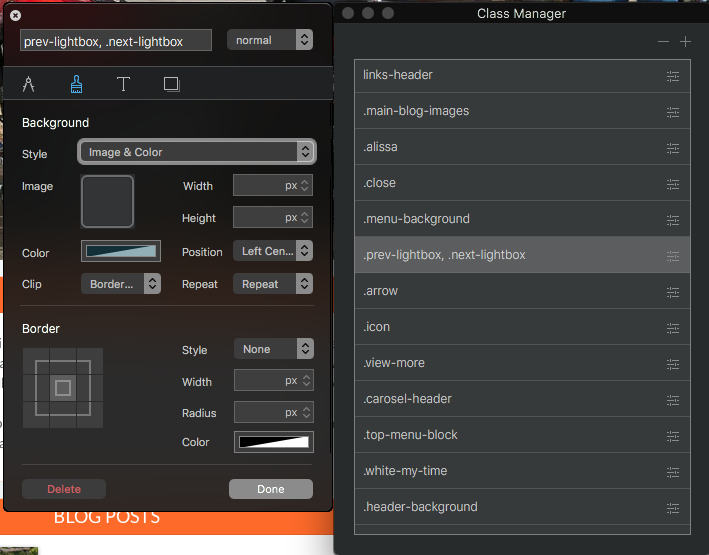Hi,
I am giving Blocs 2 a try and want to create a page with a gallery (four columns, two or three rows).
I am using the LIGHTBOX type interaction and it partly works, when clicking the image it gets bigger and shows the description, but no arrows appear anywhere to jump to the next photo.
Where are those arrows hidden?
And how can I disable the description?
And why is it, that when I use mobile, I can click on the image and the image appears smaller? Am I doing something wrong by using the Gallery template?