I have a client request to add the following image in the footer area.
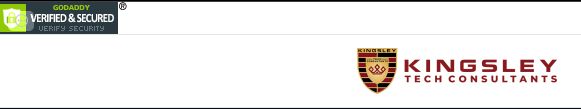
I have tried using the Page Settings and place it in the footer area but it always places on top.
Anyone know how to fix this?
I have a client request to add the following image in the footer area.
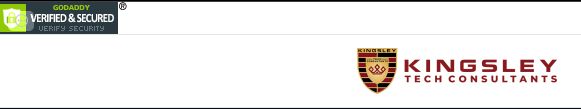
I have tried using the Page Settings and place it in the footer area but it always places on top.
Anyone know how to fix this?
Did they give you the code?, a quick google shows that the styles for it are managed via your GoDaddy settings.
On another note, I don’t know anyone who uses these host seals.
This is what was sent:
<span id="siteseal"><script async type="text/javascript" src="https://seal.godaddy.com/getSeal?sealID=uKrHlORR9Bq9HkgyypvAxjDCw5fQTJ9a9sFCwbi7BAuyT5sO0PiY9o8Mkcpu"></script></span>
Convince the client not to place a Go Daddy image on their website 
Have you removed this?
Should work on both.