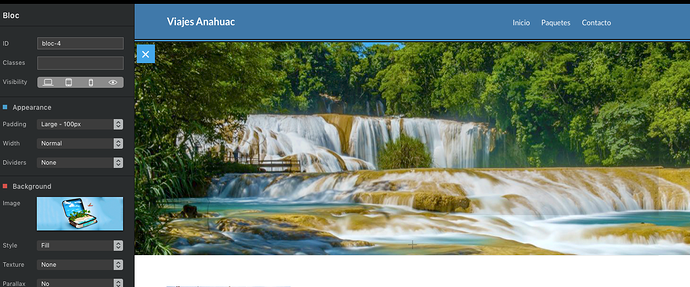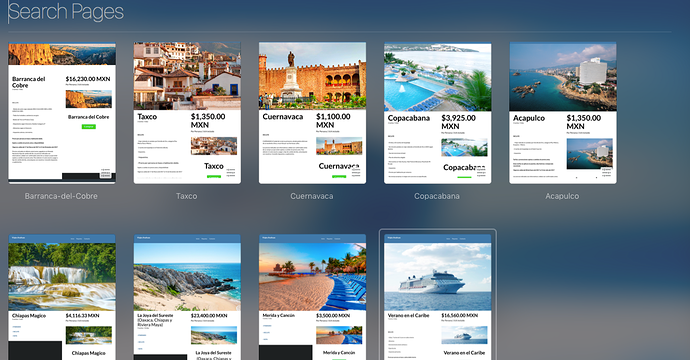I have been writing in blocs but now in the different pages when I want a different background, I do not want to change it, if I change it in one it changes in all and what I want is a different background for each sub page … I hope they can help me , Since I urge to finish this page that I am doing thanks
Are you aware of how the global areas of the pages in Blocs work? Anything in those top and bottom areas is a single set of data used on every page, the unique content for each page should go in the dynamic area located in the centre of the page.
Create a new empty project and you will see the 3 areas.
If it’s not this, did you duplicate the page at any point? It could be a glitch so try deleting the Bloc and recreating it.
It’s usually the global areas that catch new users out.
All the content of the work in the dynamic area, but when I see in minuatura the pages seems to be fine, when I enter the pages overlays the same image for all, do not duplicate page, all were set as new only keeping the menu area and the Footer
Even at the time of exporting the project, I have problems with the images, since it puts the same image for all pages, from the main to the subpaginas you throw, it does not export completely to what is seen in blocs app, including the used text In pt16 once exported on the web you see a pt greater than 3 lines!
I wait for your help, please
Hey, I’m just curious. How do you name your images? They are not named the same, right ?
For nothing, each image is named according to the section or content of the page, just like the text each text, image, everything is named in different ways … even when making a new page without retaining any area, and react only in The dynamic area the images are put on the other pages …
I mean the image file on your computer. It’s not like header.jpg for all pictures, right? I’m asking because if so, it might be the reason why your project don’t export all images correctly.
No, each image has its own name. Example: copabana-home.jpg and it comes exactly to the measure. Copacabana-banner.jpg same comes measurement … each image is sectioned, a measure and with different name to have a good order.
Did you create this project with pre 2.3.2? There was a bug that caused the background classes applied to Blocs to cause errors to the style sheet. The bug is now fixed in 2.3.2 and 2.4 but it doesn’t auto correct broken files as it exist in the actual file and is not wide spread. I have a script I can run at my end to correct the errors. If you can Direct Message me the .blocs project file, I will take a look and run some tests on it. Also include the details of the specific text objects that have issue too and I’ll take a look at that too.
I’m using version 2.3.2, I do not know when to open new updates for app blocs
Cool just message me direct here on the forum with a download link to the project .bloc file